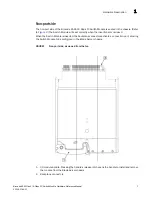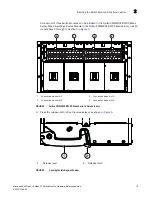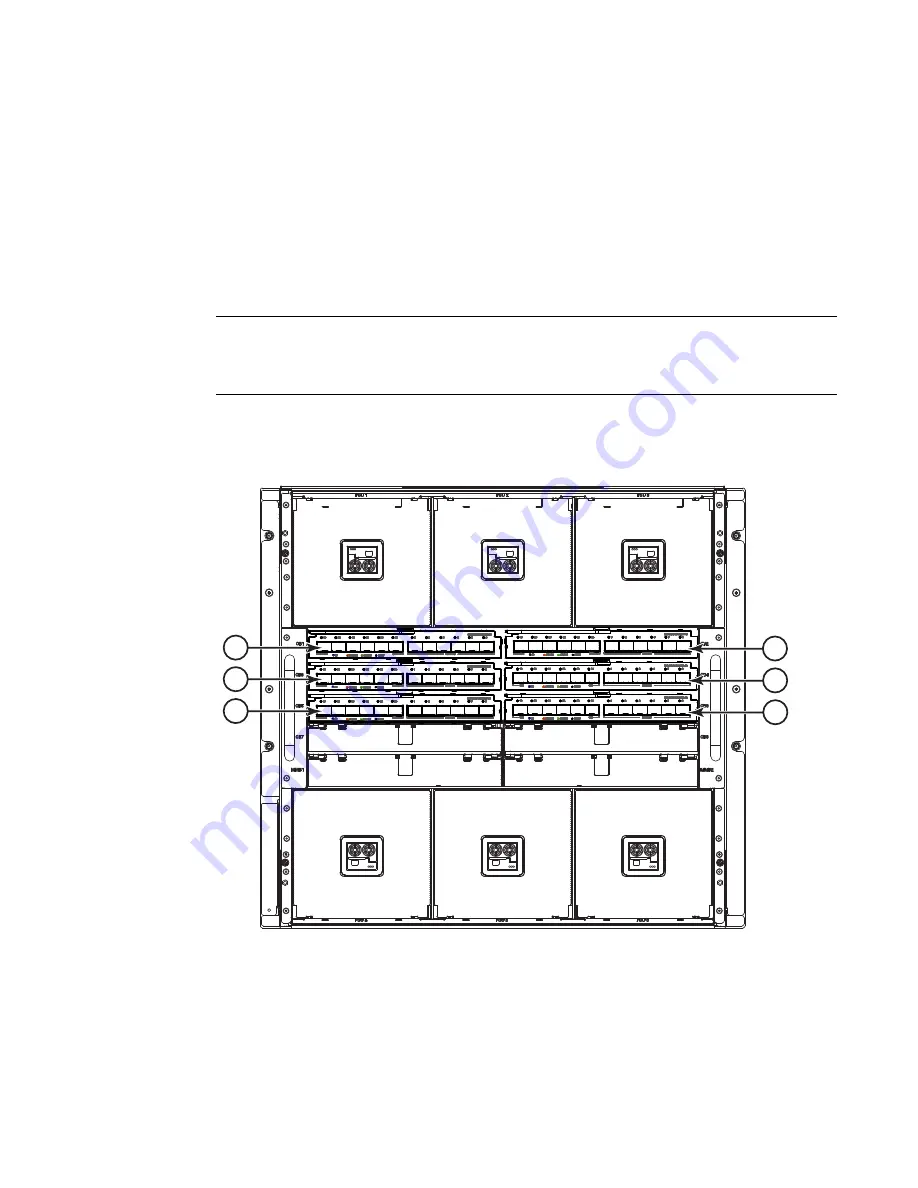
14
Brocade 6545 Gen5 16-Gbps FC Switch Module Hardware Reference Guide
53-1003184-01
Inserting the Switch Module in the blade server
2
Inserting the Switch Module in the blade server
Perform the following procedure to insert the Brocade 6545 16 Gbps FC Switch Module in the
Fujitsu PRIMERGY BX900 S2 or BX400 Blade Server.
1. Unpack the Brocade 6545 16 Gbps FC Switch Module from its shipping box, as described in
“Unpacking the Switch Module”
on page 11.
2. Verify that the Fujitsu PRIMERGY BX900 S2 or BX400 Blade Server I/O module bay into which
the Switch Module is being inserted is empty.
NOTE
The Brocade 6545 16 Gbps FC Switch Module is designed to work in specific I/O module bays in the
Fujitsu PRIMERGY BX900 S2 and BX400 Blade Servers. Do not insert the Switch Module in any other
slot as it will not work.
A maximum of four Switch Modules can be installed in the Fujitsu PRIMERGY BX900 S2 Blade
Server. When inserting a Switch Module in the Fujitsu PRIMERGY BX900 S2 Blade Server, use
I/O module bays 3 through 6, as shown in
Figure 3
.
FIGURE 3
Fujitsu PRIMERGY BX900 S2 Blade Server I/O module bays
1
Connection blade slot 1
4
Connection blade slot 4
2
Connection blade slot 2
5
Connection blade slot 5
3
Connection blade slot 3
6
Connection blade slot 6
1
3
5
6
2
4