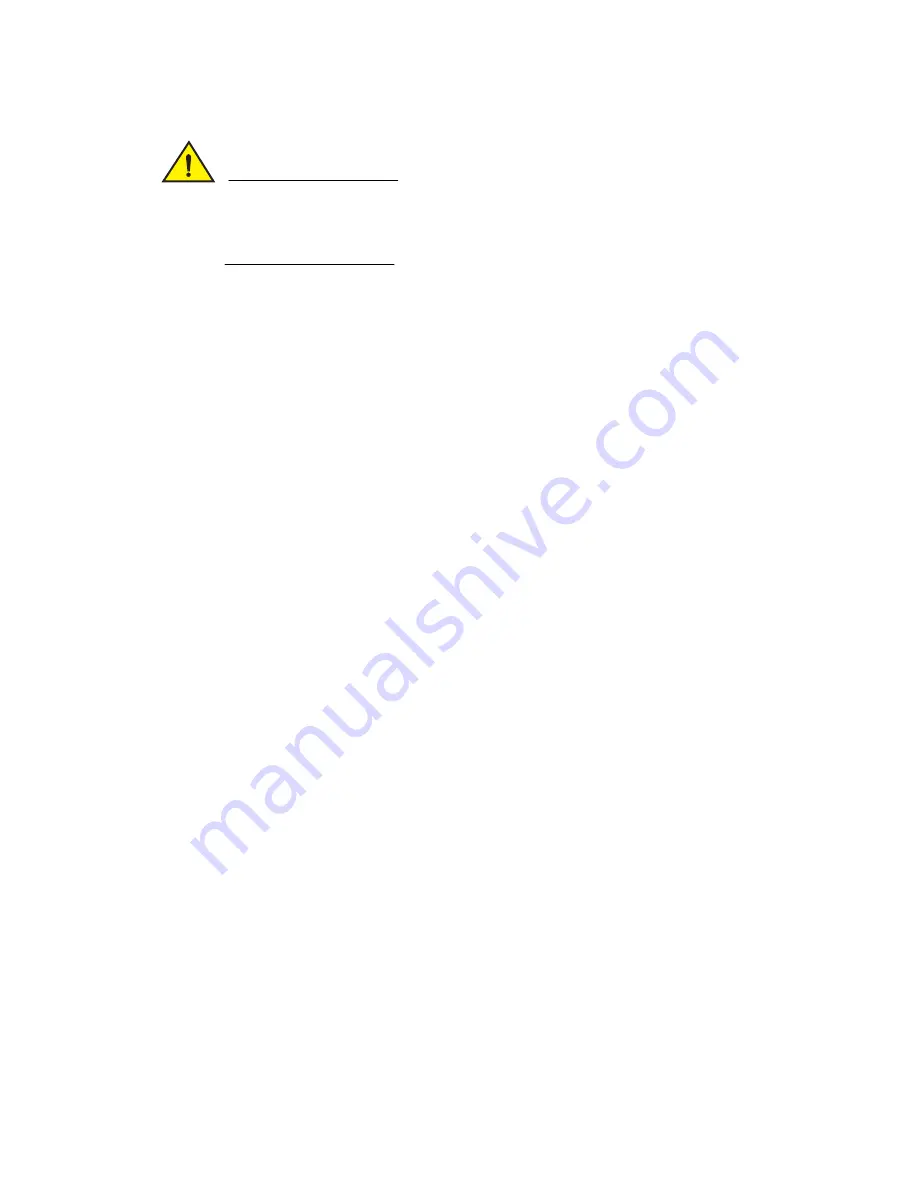
46
Brocade 6545 Gen5 16-Gbps FC Switch Module Hardware Reference Manual
53-1003184-01
Determining installed software licenses
4
CAUTION
Do not interrupt the firmware download process. If you encounter a problem, wait for the time-out
(30 minutes for network problems) before issuing the firmware download command again.
Disrupting the process (for example, by disconnecting the switch from the power source) can
render the switch inoperable and may require you to seek help from your switch service provider.
8. While the upgrade is proceeding, you can start a separate CLI session on the Switch Module
and use the firmwareDownloadStatus command to monitor the upgrade progress.
9. After the Switch Module reboots, enter the version command to verify the firmware upgrade.
Refer to the
Fabric OS Command Reference
for more information.
Determining installed software licenses
To determine licensing information, use the licenseShow command. A sample configuration is
provided.
Locating serial number information
Before contacting service support, be sure to obtain the Brocade 6545 16 Gbps FC Switch Module
serial number. Use one of the following methods to locate the serial number:
•
Use the CLI and enter the chassisShow command. The Switch Module serial number is
displayed along with other data.
•
Locate the serial number on the label attached to the top of the switch. This label is not visible
when the switch is installed in the chassis.















































