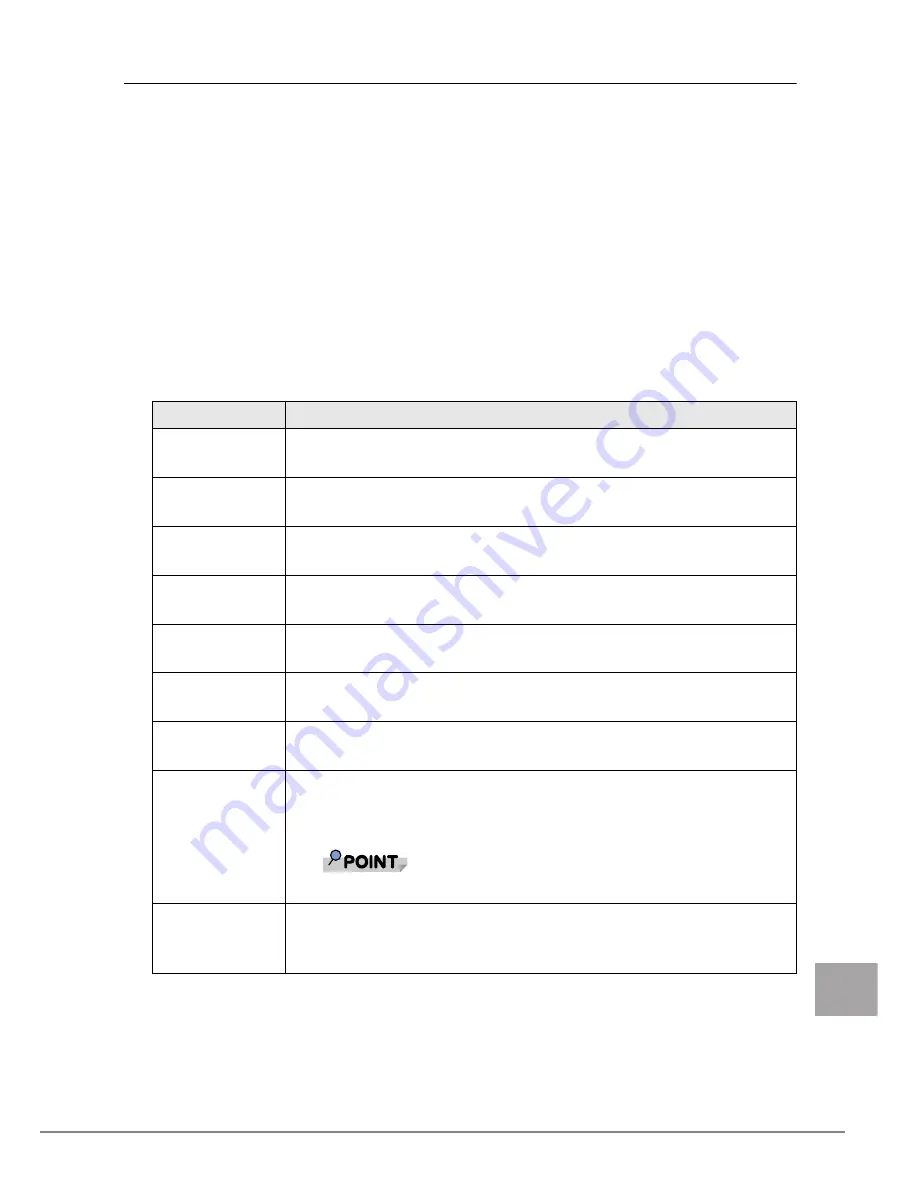
5 Broadcom Advanced Control Suite 2 (BACS2)
157
E
5.1.1 Types of Information Provided by BACS2
BACS2 lists all of the network adapters in your system and provides the following information (if
available) about each adapter:
The details of a function provided by BACS2 are shown below.
• Driver Status
• MAC Address
• Link Status
• IP Address
• Memory Address
• Physical Address
• Speed • Duplex • Slot
No.
• Driver Name
• Driver Version
• Driver Date
• Firmware Version
• ASIC Version
• Bus Type
• Bus No.
• Device No.
• Function No.
• Interrupt Request
• Team Name
• Team Type
• VLAN Name
• VLAN ID
• Properties
Function
Details
Vital Sign
At-a-glance information on all of the LAN adapters in your system.
J
"5.4.1 Vital Sign"(pg.162)
Resources
Shows the resource settings for the selected adapter.
J
"5.4.2 Resources"(pg.165)
Hardware
Shows the hardware information for the selected adapter.
J
"5.4.3 Hardware"(pg.166)
Advanced
Shows the available properties and their values for the selected adapter.
J
"5.4.4 Advanced"(pg.167)
Network Test
Confirms network connectivity to a remote station.
J
"5.4.5 Network Test"(pg.170)
Diagnostics
Performs comprehensive diagnostics.
J
"5.4.6 Diagnostics"(pg.170)
Statistics
Provides detailed performance statistics for the selected adapter.
J
"5.4.7 Statistics"(pg.172)
Resource
Allocations
Displays a pie chart of the allocated TOE, iSCSI, and RDMA connections, as
well as the unallocated and unlicensed resources. Only available with this
product.
`
This setting is not supported.
Licenses
Displays licensing information for the TOE, iSCSI, and RDMA technologies.
Only available with this product.
J
"5.4.8 Licenses"(pg.175)
















































