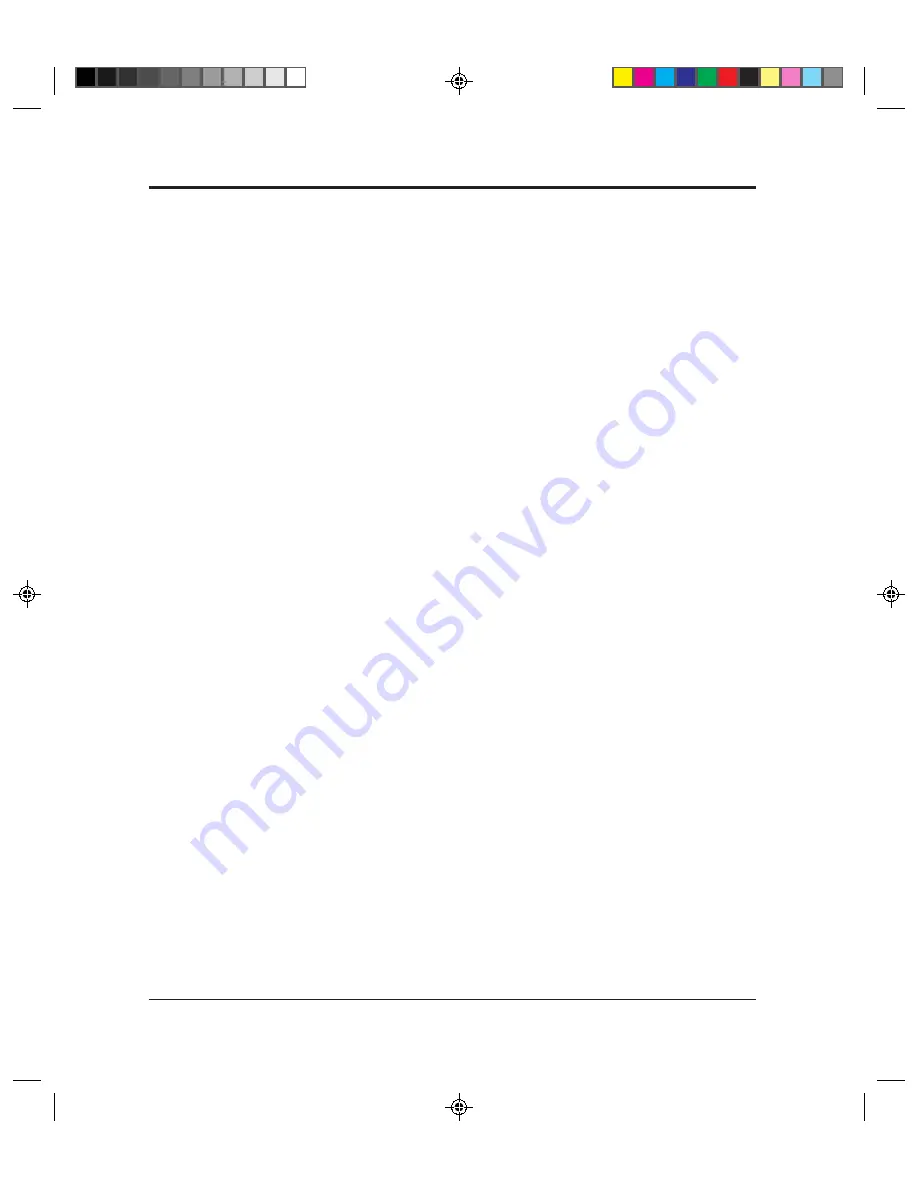
GL-4
M3099GX/GH OEM Manual
Operator panel
A panel containing the scanner indicators and buttons. The operator
panel is used to control scanner operations such as loading document
selecting features, and changing setup options.
Outline extraction
The boundary between black and white areas is traced and the
outline extracted for closed areas.
RS-232C interface
A type of serial interface. See Serial interface.
Serial interface
A standard computer interface. Information is transferred between
devices over a single wire (although other wires are used for control).
With a serial interface, an interface cable greater than 3 meters (10
feet) can be used. This is often necessary in networking
environments, where the scanner may be shared.
Smoothing
Smoothing eliminates jaggies from slanted lines and curves. Irregular
convexities are deleted and irregular concavities filled in. This is
useful in OCR applications, for example.
Temporary error
A status which the operator can recover, such as paper jam, hopper
empty, cover open, pick miss.
#Z1 Glossary.pm5
98.2.22, 2:43 PM
4
Summary of Contents for C150-E049-02EN
Page 1: ...M3099GX GH IMAGE SCANNER OEM MANUAL C150 E049 02EN 00 1 Cover pm5 98 2 22 1 13 PM 1 ...
Page 2: ...M3099GX GH IMAGE SCANNER OEM MANUAL 00 1 Cover pm5 98 2 22 1 13 PM 2 ...
Page 3: ... 00 1 Cover pm5 98 2 22 1 13 PM 3 ...
Page 157: ...3 124 M3099GX GH OEM Manual 03 pm5 98 2 22 1 34 PM 124 ...
Page 185: ...5 6 M3099GX GH OEM Manual 05 Chapter 5 98 2 22 1 51 PM 6 ...
Page 205: ...8 10 M3099GX GH OEM Manual 08 Chapter 8 98 2 22 1 53 PM 10 ...
Page 225: ...M3099GX GH OEM Manual B 14 A 3 Appendix B 98 2 22 2 42 PM 14 ...






































