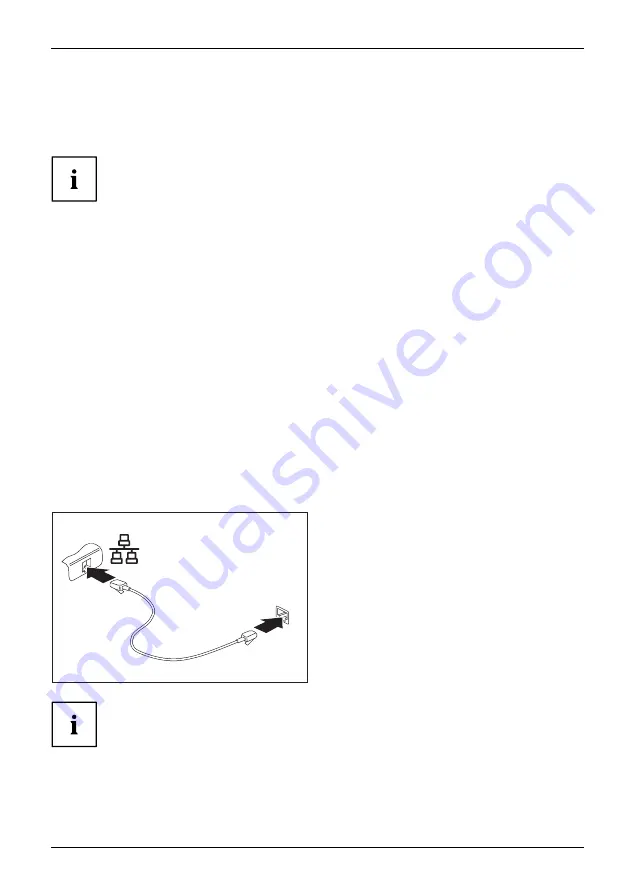
Working with the notebook
Setting up WLAN access
•
Requirement: A WLAN must be available and you must have the
corresponding access information.
Information on con
fi
guring the WLAN access can be found in the
documentation for your operating system.
Access via LTE (optional)
If you ordered an integrated LTE module with your system, you can enjoy optimum
reception and maximum energy ef
fi
ciency without awkward cables or antennas. The
optional LTE module is ready for use straight away.
You will
fi
nd information on establishing the connection with the LTE network in the
documentation for the hardware you plan to use.
Your device can connect with the Internet via LTE. To do this, use one of
the following types of connection:
•
Integrated LTE module (depending on your model variant)
•
a USB dongle (a USB stick with your mobile phone provider’s SIM card)
•
a mobile end-device (e.g. mobile phone with Bluetooth or cable connection)
Ethernet and LAN
EthernetLAN
The internal network module of your notebook supports Ethernet LAN. You can use it to
establish a connection to a local network (LAN = Local Area Network).
2
1
►
Connect the network cable to the LAN
port of the notebook (1).
►
Connect the network cable to your
network connection (2).
Your network administrator can help you to con
fi
gure and use the LAN connections.
The network cable is not included in the delivery scope. This type of
cable can be obtained from a specialist dealer.
Use a shielded network cable (CAT 5e).
Fujitsu
41
Summary of Contents for CELSIUS H7510
Page 1: ...System Operating Manual FUJITSU CELSIUS H7510 ...
Page 3: ......
Page 10: ...Contents 6 Fujitsu ...
















































