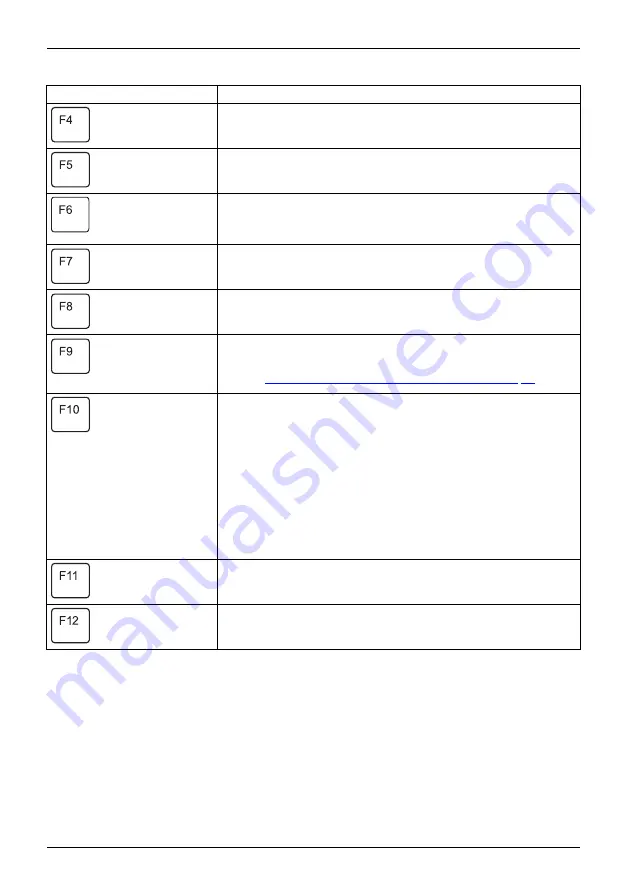
Working with the notebook
Function key
Description
Increase volume
This function key increases the volume of the built-in loudspeakers.
F4
Volume
Switching the wireless components on / off
This function key switches the wireless components off or on.
F5
Wirelesscomponents
Wirelesscomponents
Switching the touchpad and touchpad buttons on/off
This function key switches the touchpad and the touchpad buttons
off or on.
F6
Touchpad
Touchpadbuttons
Touchpad
Decrease screen brightness
This function key decreases the brightness of the screen.
F7
LCDscreen
Screenbrightness
Increase screen brightness
This function key increases the brightness of the screen.
F8
Screenbrightness
Power management functions
Use this function key to activate the energy saving functions (see
chapter
"Using the power-management features", Page 35
F9
Energysavingfunctions
Toggle output screen
If an external monitor is connected, the screen on which the output
is to be displayed can be selected with this function key.
Screen output is possible:
•
only on the notebook’s LCD screen
•
on the LCD screen of the notebook and the external monitor
at the same time
•
only on the external monitor
This setting is useful if you would like a high resolution and a
high refresh rate on an external monitor.
F10
Toggleoutputscreen
Prt Scrn
This function key takes a screenshot of the current screen display
and saves it to the clipboard.
Num Lock
This function key activates the virtual number block. The
characters found on the upper right of the keys are then output.
26
Fujitsu
Summary of Contents for CELSIUS H7510
Page 1: ...System Operating Manual FUJITSU CELSIUS H7510 ...
Page 3: ......
Page 10: ...Contents 6 Fujitsu ...
















































