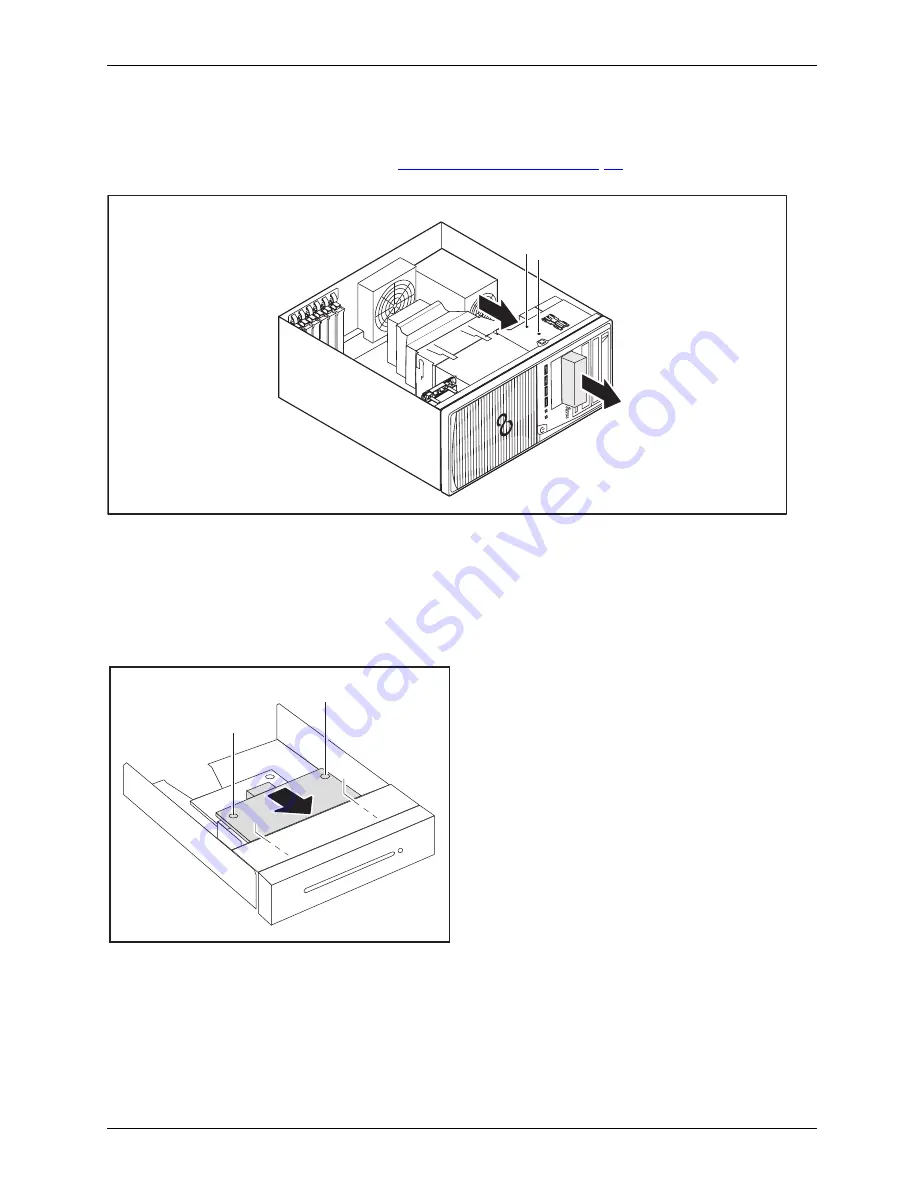
System expansions
Removing the module holder
•
Requirement: open the casing (see
"Opening the casing", Page 33
).
►
Disconnect the cables connected to the module holder.
1 1
23
2
►
Remove the screws (1) on the module holder.
►
Push the module holder a few centimetres out of the casing in the direction of the arrow (2).
►
Pull the module holder completely out of the casing in the direction of the arrow (3).
Screwing the reader onto the module holder
2
2
a
a
1
►
With the component side facing downwards,
slide the reader in the direction of arrow (1)
into the guide on the module holder (a).
►
Fasten the reader with the screws (2).
Fujitsu
43
















































