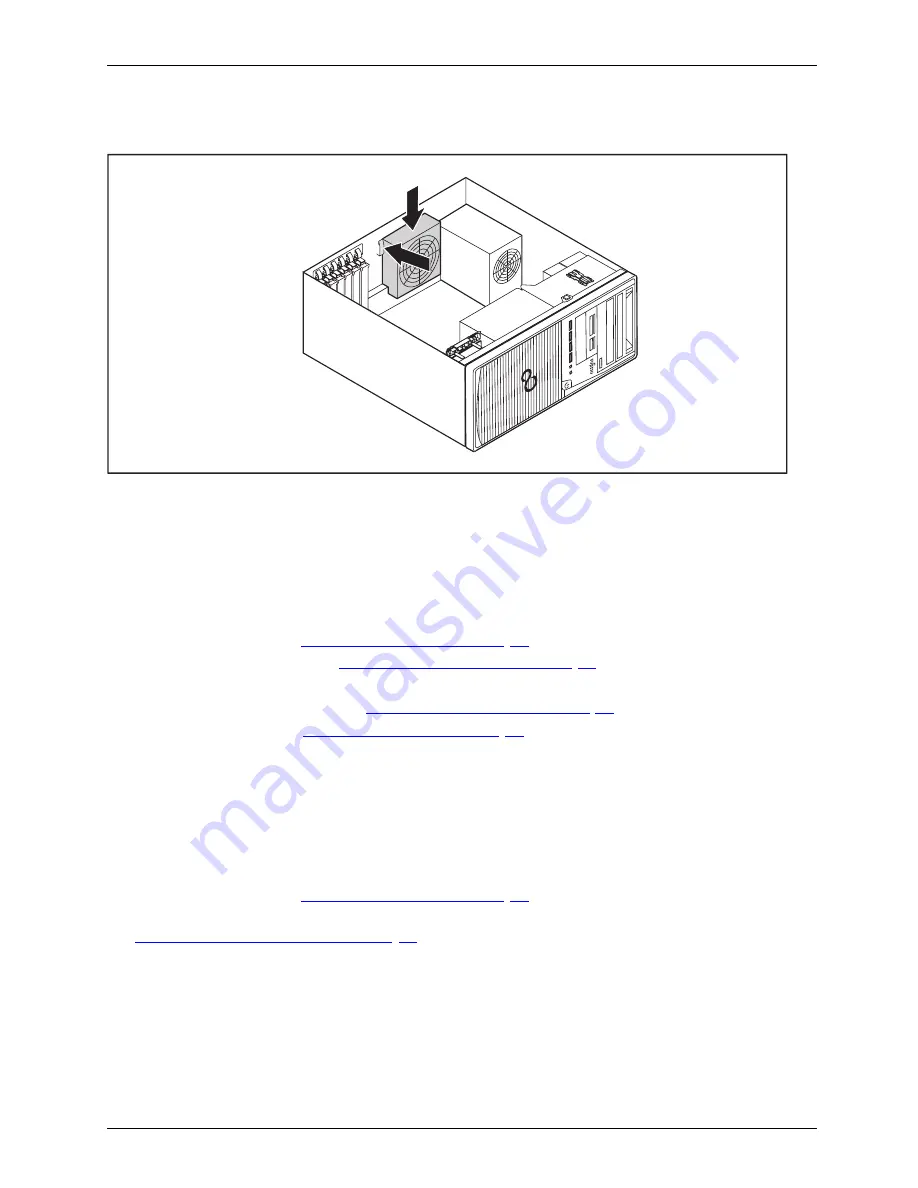
System expansions
Installing the rear fan
2
1
►
Position the fan in the casing (1) and ensure that the catch (2) engages
in the openings on the back of the device.
►
Connect the fan cable to the mainboard.
Replacing the processor
►
Open the casing (see
"Opening the casing", Page 33
).
►
Remove the heat sink (see
"Removing the heat sink", Page 71
).
►
Replace the processor as described in the manual for the mainboard.
►
Install the heat sink again (see
"Installing the heat sink", Page 72
).
►
Close the casing (see
"Closing the casing", Page 34
).
Installing and removing heat sinks
Removing the heat sink
The shape and position of the heat sink are device-dependent.
►
Open the casing (see
"Opening the casing", Page 33
).
►
Remove the hood of the hard disk fan and the hard disk fan itself (see
"Remove the hard disk fan", Page 67
).
►
Undo the screws on the heat sink.
►
Lift the heat sink out of the casing.
You can now replace the processor.
Fujitsu
71







































