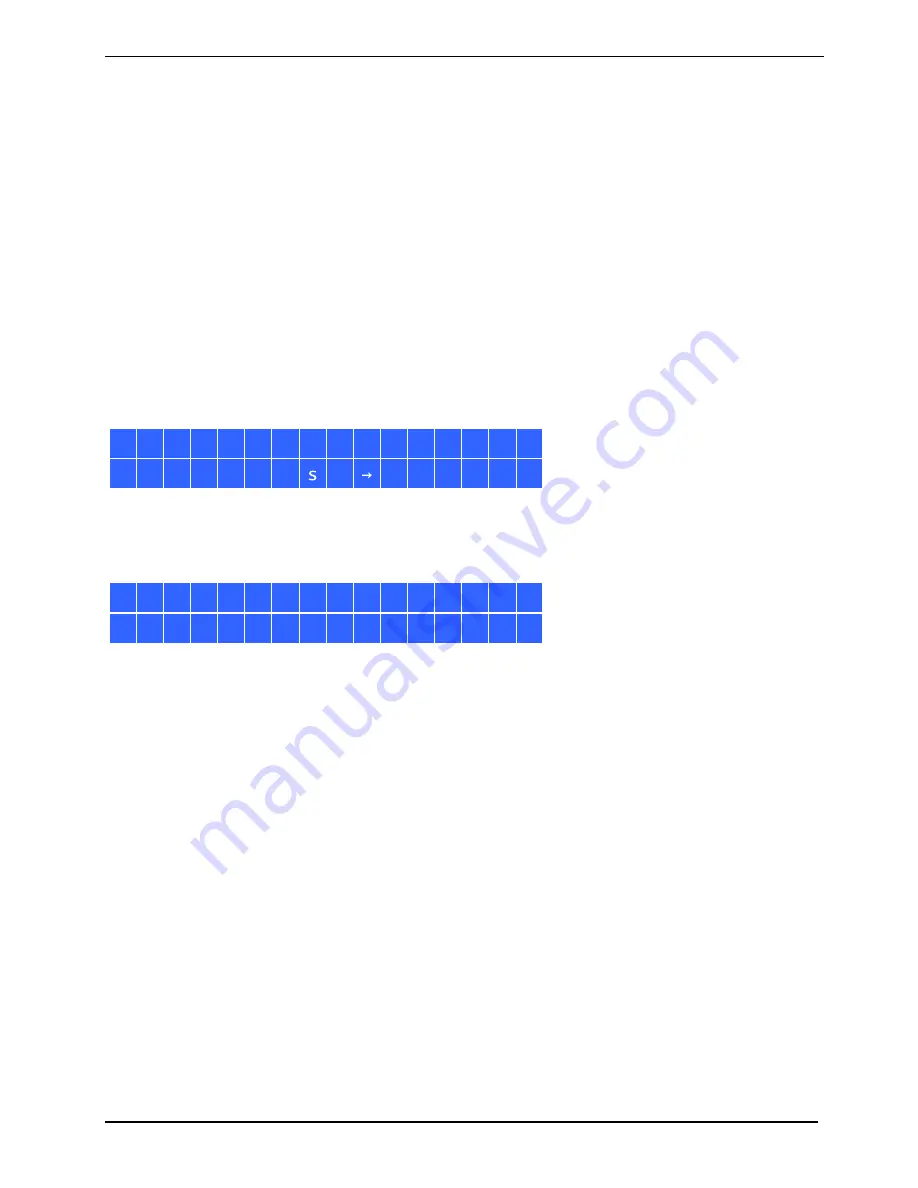
Installing the NAS
Fujitsu
17
Shut down
Use this option to turn off the NAS.
►
Press the Select button to select
Yes
.
►
Then press the Enter button to confirm.
Reboot
Use this option to restart the NAS.
►
Press the Select button to select
Yes
.
►
Then press the Enter button to confirm.
Password
The default password of the LCD panel is blank. Enter this option to change the password of the
LCD panel.
►
Select
Yes
to continue.
C h a n g e
P a s s w o r d
Y e
N o
You may enter a password of maximum 8 numeric characters (0-9).
►
When the cursor moves to
OK
, press the Enter button.
►
Verify the password to confirm the changes.
N e w
P a s s w o r d :
O K
Back
Select this option to return to the main menu.
















































