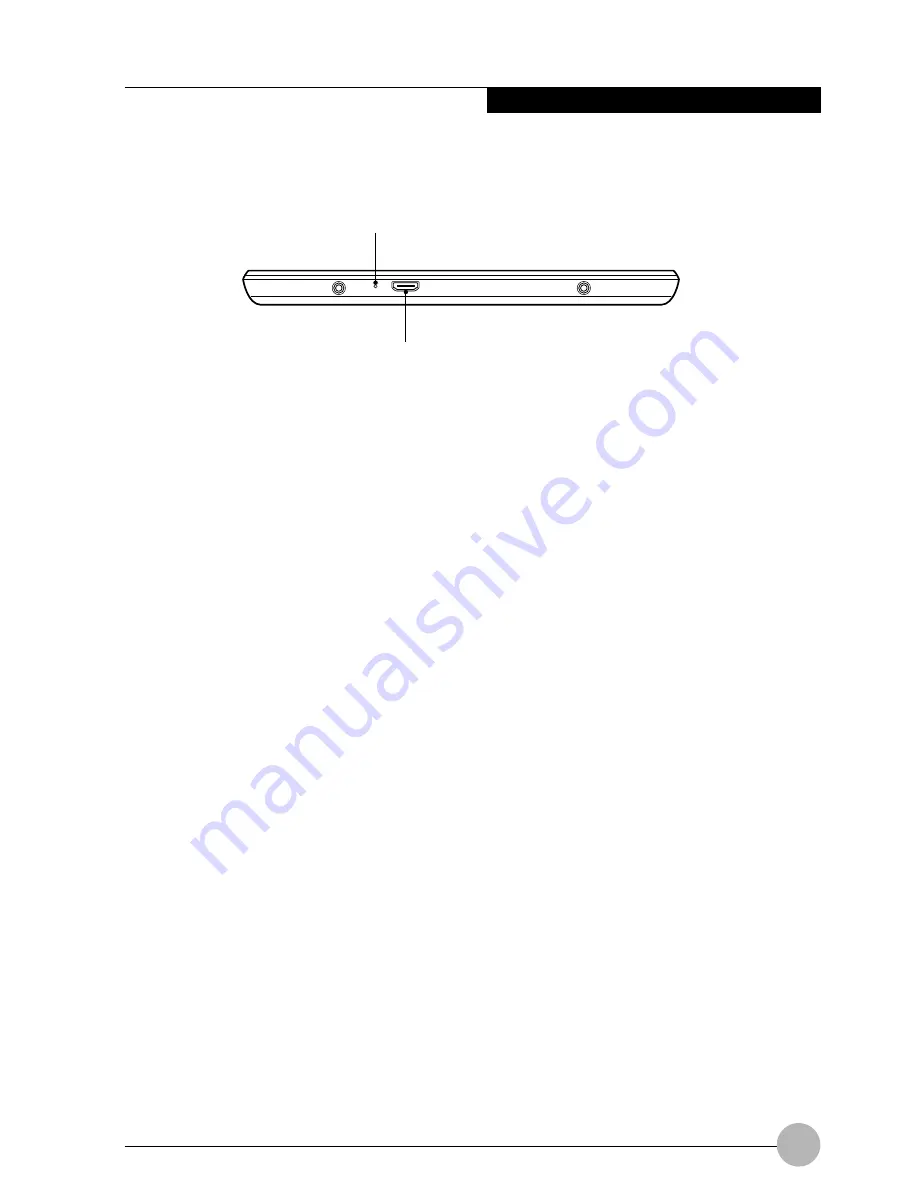Summary of Contents for Cider Q550
Page 11: ...Preface 1 1 ...
Page 13: ...3 Getting to Know Your Tablet PC 2 ...
Page 22: ...12 3 Using Your Stylistic ...
Page 28: ...18 User Installable Features 4 ...
Page 32: ...Troubleshooting 5 22 User Installable Features ...