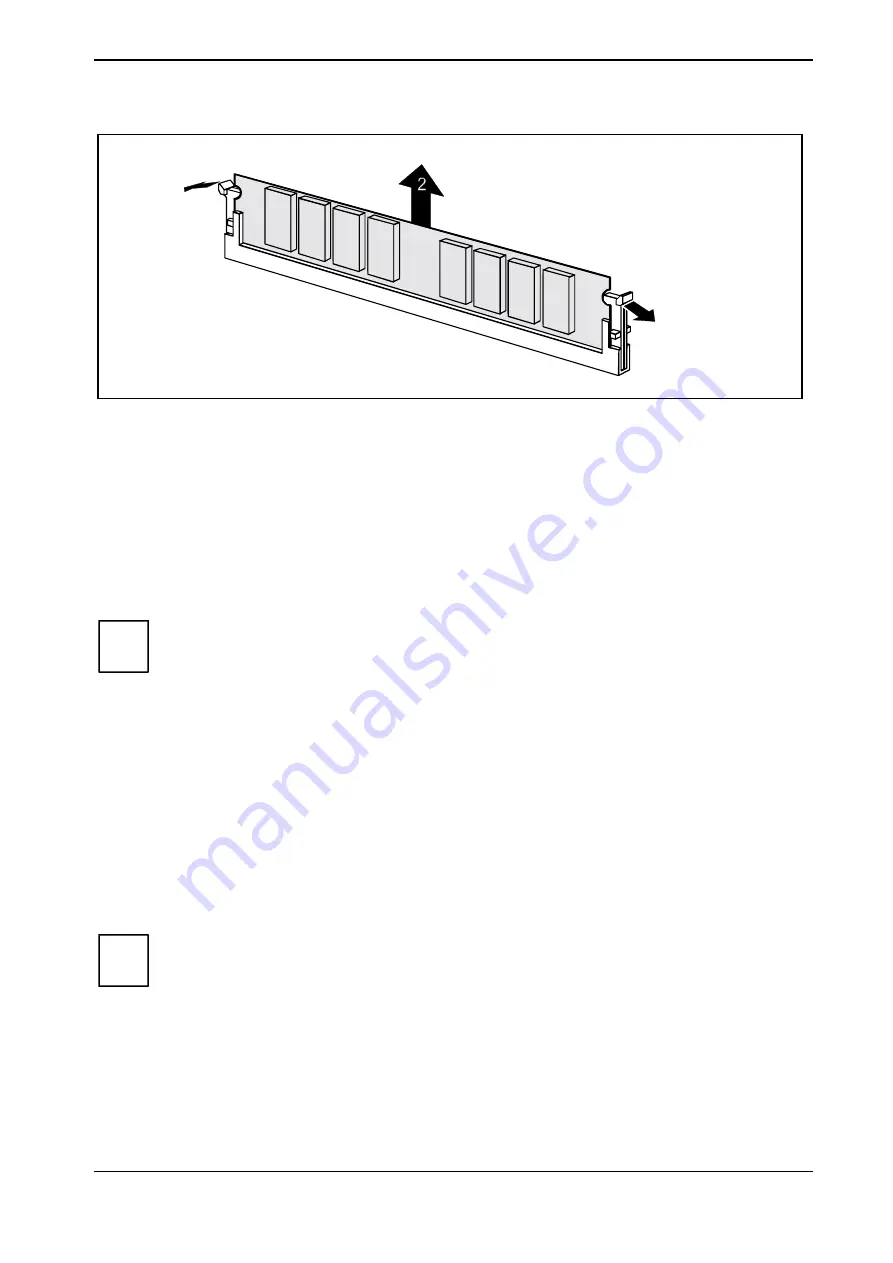
Upgrading AGP screen controllers
20 - English
A26361-D1527-Z120-1-6319
Removing a memory module
1
1
Ê
Push the clips on the right and left of the compartment outward (1).
Ê
Carefully remove the memory module from the compartment (2).
Upgrading AGP screen controllers
Technical data:
The AGP slot supports the modes 1x/2x/4x with 32 bits and 66 MHz. Only 1.5 V AGP screen
controllers are supported.
i
Some older 3.3 V AGP screen controllers are coded like 1.5 V AGP screen controllers.
The installation of such 3.3 V AGP screen controllers can cause serious damage to the
mainboard and the AGP screen controller.
Adding PCI cards
Technical data:
32 bit / 33 MHz PCI slots
5 V and 3.3 V supply voltage
3.3 V auxiliary voltage
PCI bus interrupts - Selecting correct PCI slot
i
To achieve optimum stability, performance and compatibility, avoid the multiple use of
ISA IRQs or PCI IRQ Lines (IRQ sharing). Should IRQ sharing be unavoidable, then all
involved devices and their drivers must support IRQ sharing.
PCI IRQ Lines connect AGP slots, PCI slots and onboard components to the interrupt controller.
PCI IRQ Lines are permanently wired on the mainboard.
Which ISA IRQs are assigned to the PCI IRQ Lines is normally automatically specified by the BIOS
(see description in "BIOS Setup").
All manuals and user guides at all-guides.com














































