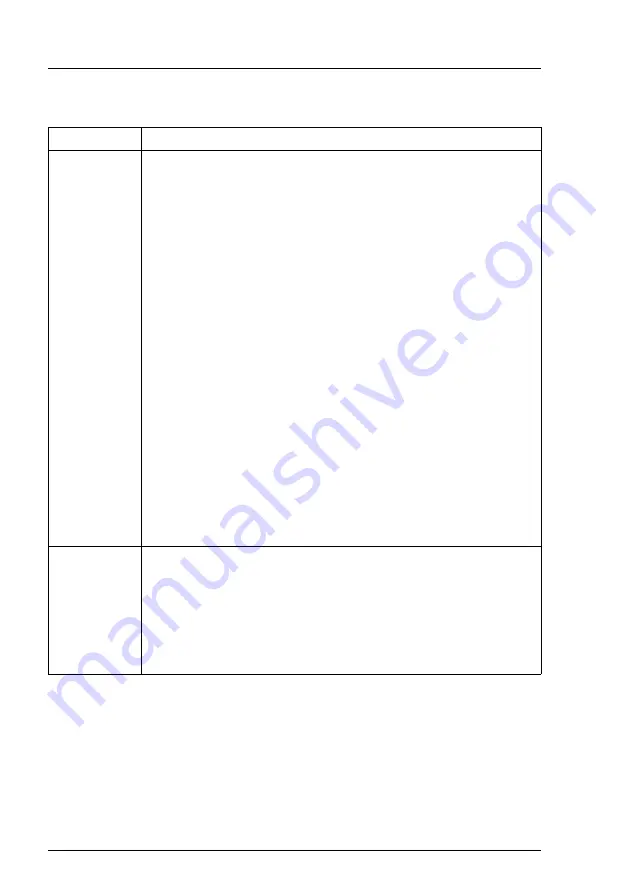
26
Technical Manual
D2671
(RX200
S4)
Ports and indicators
Features
LEDs
Indicator Meaning
CSS/Global
Error (top)
Remains dark when the system is OK. No service case or
critical event has occurred.
Flashes yellow when an error has occurred which you can
rectify yourself in the context of the CSS strategy. You can
obtain details relating to the error on the server’s Server View
Local Service Panel or in ServerView S2.
Steady yellow signal when a prefailure event has been
detected for a CSS component. You can obtain details relating
to the event in the System Event Log or in ServerView. The
indicator is also bright in standby mode.
Flashes orange when a critical event has occurred. You can
obtain details relating to the event in the BIOS setup, in the
System Event Log or in ServerView. The indicator also flashes
in standby mode.
Steady orange signal when a prefailure event has been
detected for a non-CSS component. You can obtain details
relating to the event in the System Event Log or in ServerView.
The indicator is also bright in standby mode.
After a power failure the display is activated following a restart,
provided the event is not serious.
ID (bottom)
When the ID key is pressed, the ID indicators at the front and
back of the server flash synchronously.
Steady blue signal if the system was selected by pressing the
ID key. Pressing the key again deactivates the indicator.
The ID indicator can also be activated via ServerView or its
status is reported to ServerView.















































