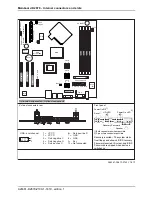Brief description of mainboard
BIOS Update
When should a BIOS update be carried out?
Fujitsu Siemens Computers makes new BIOS versions available to ensure
compatibility with new operating systems, new software or new hardware. In
addition, new BIOS functions can also be integrated.
A BIOS update should also always be carried out when a problem exists that
cannot be solved with new drivers or new software.
Where can I obtain BIOS updates?
The BIOS updates are available on the Internet at
"www.fujitsu-siemens.com/mainboards"
.
BIOS update under DOS with bootable BIOS
update
fl
oppy disk - brief description
►
Download the update
fi
le from our website to your PC.
►
Insert an empty
fl
oppy disk (1.44 Mbyte).
►
Run the update
fi
le (e.g.
2461103.EXE
).
A bootable update
fl
oppy disk is created. Leave this
fl
oppy disk in the drive.
►
Restart the PC.
►
Follow the instructions on screen.
Detailed information on the BIOS update under DOS is provided in the
"BIOS Setup" manual ("Drivers & Utilities" CD).
BIOS update under Windows with DeskFlash utility
A BIOS update can also be carried out directly under Windows with the
DeskFlash
utility.
DeskFlash
can be found on the "Drivers & Utilities" CD (under
DeskUpdate
).
6 - English
A26361-D2679-Z100-1-7419, edition 1