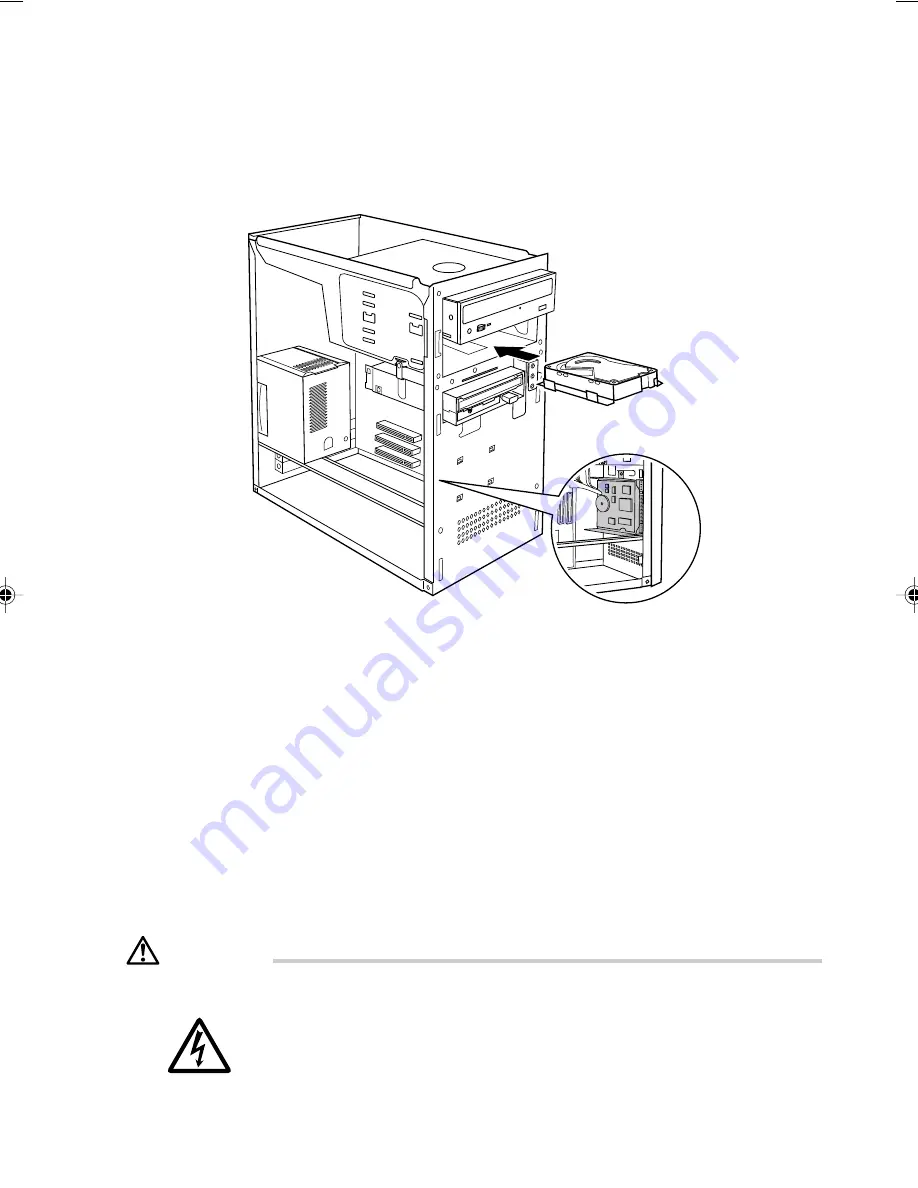
31
■
Front access bay options
This section explains how to install front access bay options such as an internal hard disk, magneto-
optical disk drive, CD-ROM drive and floppy disk drive. Unlike external devices, front access bay
options receive power from the PC unit, and therefore require no outlet. They also save space.
■
Notes on installation
●
If you want to install a front access bay option soon after you purchase the PC, set up Windows,
turn off the PC, and then install the option. ( Refer to the Software Guide.)
●
Ultra DMA/66 can be set for an internal hard disk unit that supports Ultra DMA/66 when
Windows 98/2000/Me or Windows NT 4.0 Service Pack 6a is used. By default, DMA is set to
ON.
Refer to the manual for your hard disk to check whether it supports Ultra DMA/66.
When installing a hard disk unit that does not support Ultra DMA/66, be sure to set DMA to
OFF or disable the function. If it is used with DMA set to ON or enabled, the unit may not work
properly and may destroy data.
●
Only one ATAPI-compliant magneto-optical disk drive can be installed on the PC. When
installing a drive, connect it to the secondary IDE.
●
This PC does not support DMA for the secondary IDE. Enabling DMA could result in a fault or
destroy data.
WARNING
●
Before installing or removing a front access bay option, turn off the PC and
all devices connected to it, and unplug them.
Otherwise, an electric shock may occur.
Electric shock
05Panac(27-37)
01/11/2000, 09:23
31
Summary of Contents for DESKPOWER 2000 FPC-M80000
Page 11: ...CHAPTER 1 Installation and Connection ...
Page 14: ...4 Back of the PC unit 1 2 3 4 5 6 7 8 10 9 11 12 13 14 ...
Page 36: ...26 ...
Page 37: ...CHAPTER 2 Hardware ...
Page 61: ...CHAPTER 3 Troubleshooting ...
Page 64: ...54 ...
















































