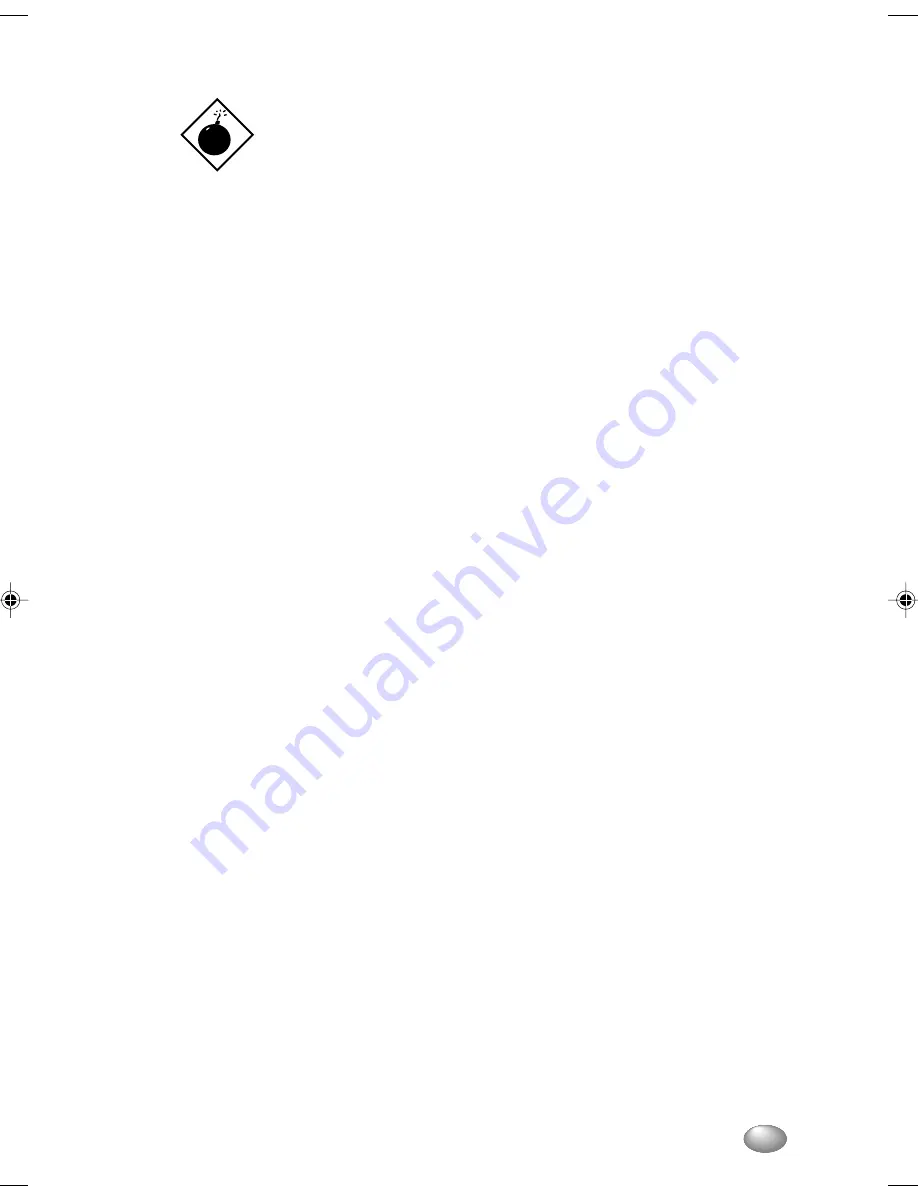
13
Do not attempt the procedures described in the following section
unless you are a qualified ser vice technician.
1.6.3
POST-INSTALLATION INSTRUCTIONS
Obser ve the following after installing a system component:
1. See to it that the components are installed according to the step-by-step
instructions in their respective sections.
2. Make sure you have set all the required jumpers. See Section 1.6 for the
correct jumper settings.
3. Replace any expansion boards or peripherals that you removed earlier.
4. Replace the system cover.
5. Connect the necessar y cables and turn on the system.
She_Chp1_12-17
19/1/00, 16:28
13
Summary of Contents for DESKPOWER 2000 Series
Page 4: ...iv Starting your PC for the first time ...
Page 9: ...ix About this manual ...
Page 15: ......
Page 40: ...26 1 14 CD IN CONNECTOR J8 This connector is for CD ROM audio connector CD_In LGNDR ...
Page 42: ...28 ...
















































