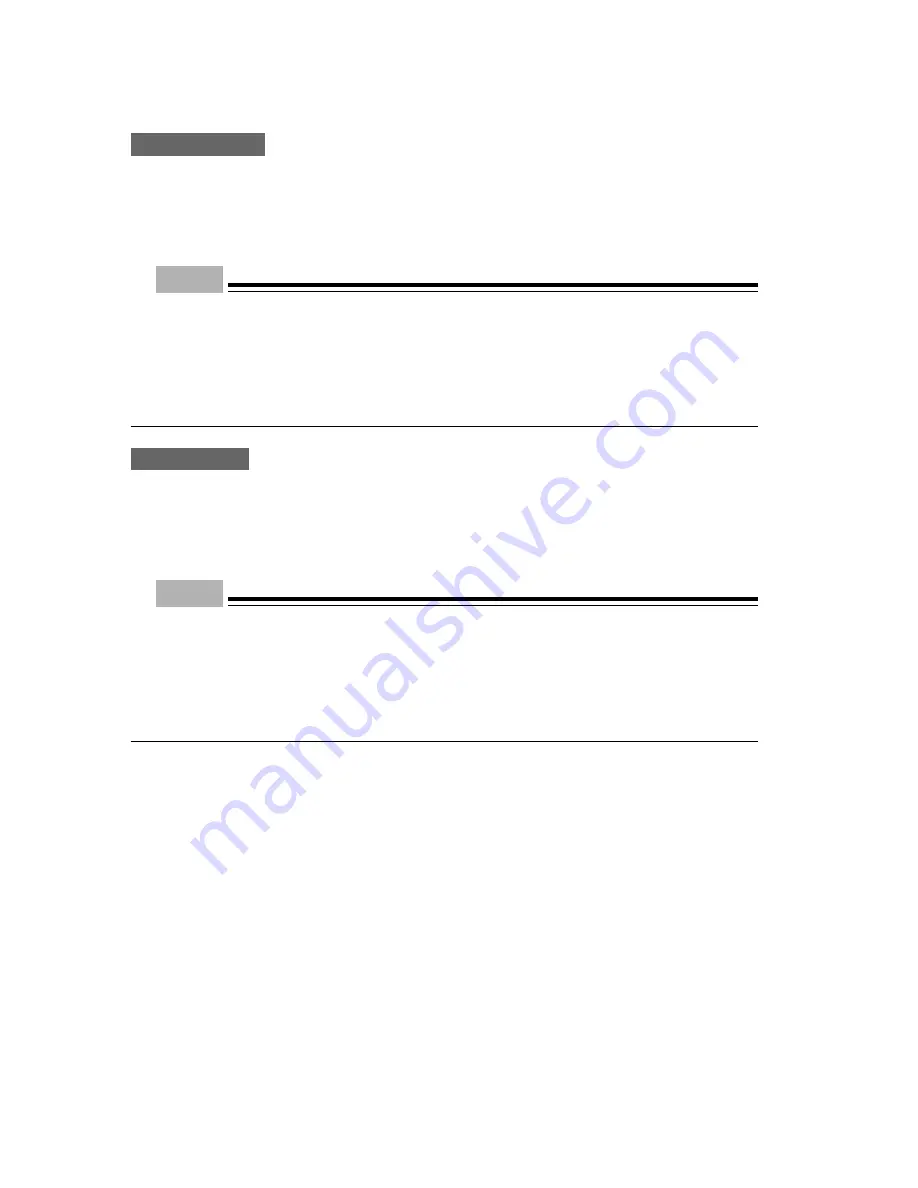
26
Windows 2000
1
Click the [Start] button, then click [Shut down].
The [Shut down Windows] dialog box appears.
2
Select [Restart] and click [OK].
The PC is restarted.
Point
• The PC can be restarted in the following procedure.
1 Press the [Ctrl] + [Alt] + [Delete] keys.
The [Windows security] dialog box appears.
2 Click [Shutdown].
The [Shut down Windows] dialog box appears.
3 Select [Restart] and click [OK].
The PC is restarted.
Windows NT
1
Click the [Start] button, then click [Shut down].
The [Shut down Windows] dialog box appears.
2
Click [Restart the computer], then click [Yes].
The PC is restarted.
Point
• The PC can be restarted in the following procedure.
1 Press the [Ctrl] + [Alt] + [Delete] keys.
The [Windows NT security] dialog box appears.
2 Click [Shutdown].
The [Computer shutdown] dialog box appears.
3 Click [Shut down and reboot], then click [OK].
The PC is restarted.
Summary of Contents for DESKPOWER 500 Series
Page 12: ...CHAPTER 1 Introduction ...
Page 15: ...4 Rear of the PC unit 1 2 3 4 5 6 7 9 8 10 11 12 13 14 15 16 ...
Page 42: ...CHAPTER 2 Hardware ...
Page 62: ...CHAPTER 3 Troubleshooting ...
















































