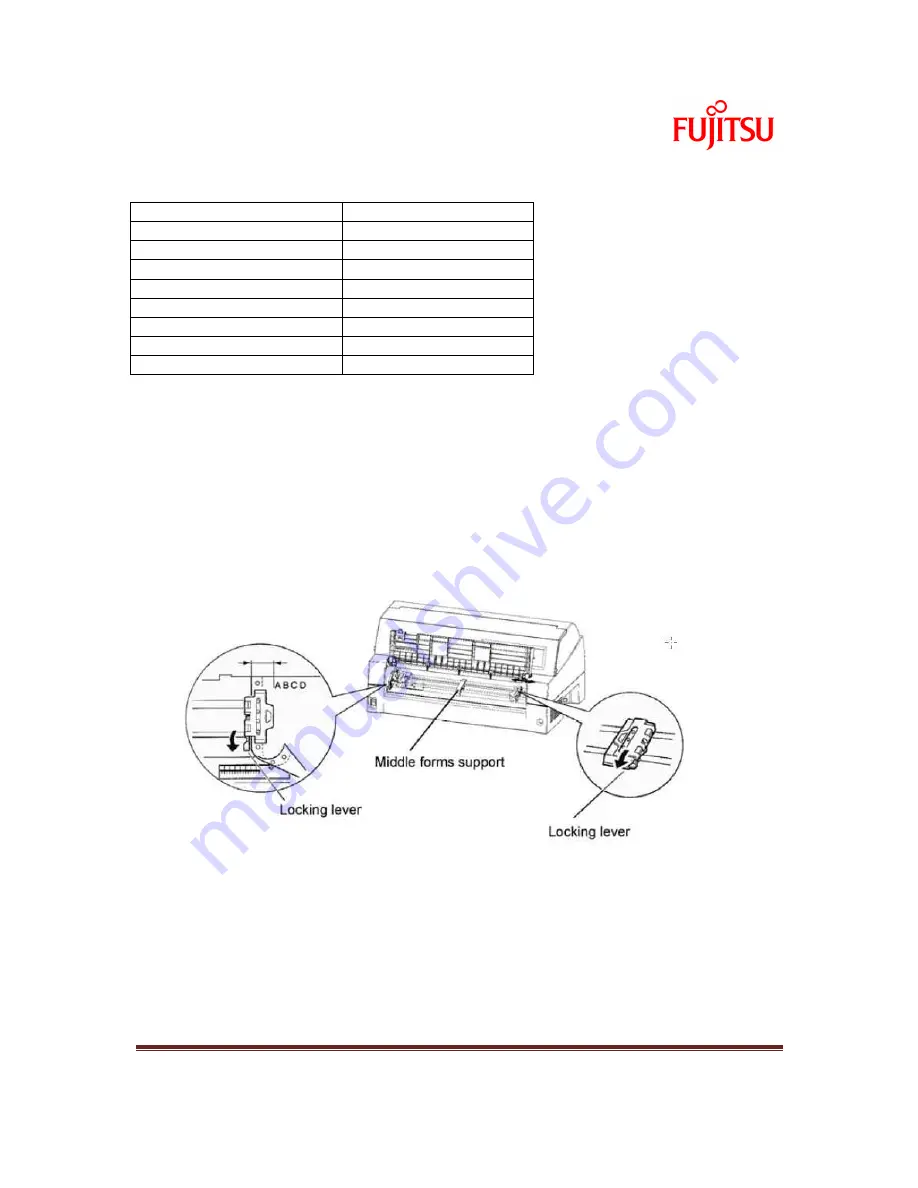
Installation guide for Fujitsu Dot Matrix Printer_1.6
Page 19
For reference, below table showed the
MANUAL GAP DIAL
Settings
Number of Copies
Setting
1-ply
1
2-ply
2
3-ply
3
4-ply
4
5-ply
5
6-ply
6
7-ply
7
8-ply
8
Loading Continuous Print Forms (Front Feed)
This section explains how to use continuous print forms as the tractor unit is installed at the front of the
printer.
1.
Make sure that the printer is turned on. Remove any single-sheet paper from the printer.
2.
Lift up the paper table as shown below.
3.
Release the tractor locking levers by pulling them up. Open the tractor paper holders. See the
following figure.
















































