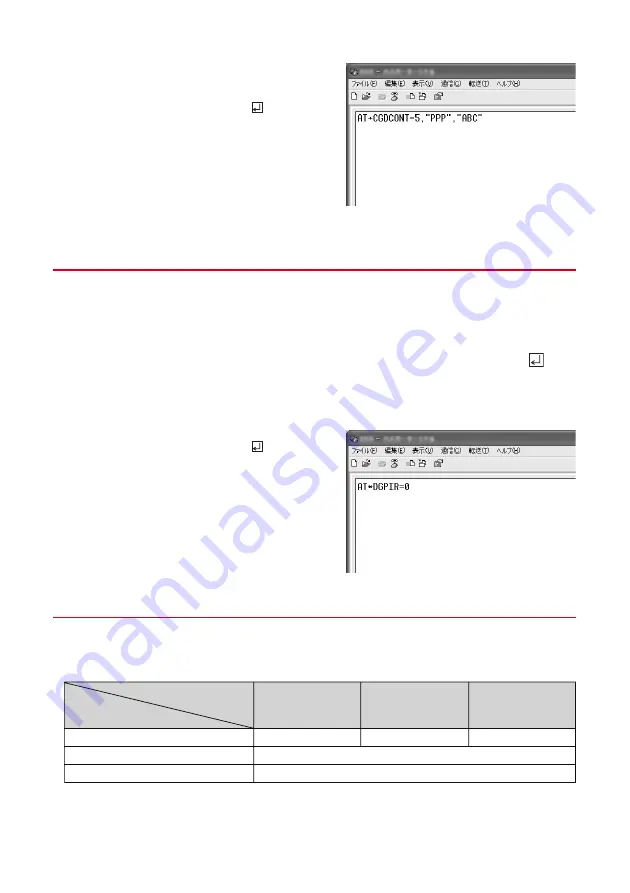
16
<cid>
: Enter any number between 2, 5-10.
<PDP_TYPE>
: IP or PPP
<APN>
: Dialup connection (APN)
・
+CGDCONT command
→
P32 "Supplement to AT
command"
・
If nothing is displayed even when AT command is
entered, enter ATE1 and press
.
3
End the terminal software.
◆
Setting Show/Hide caller ID
You can set to show/hide call ID for packet communication at once.
Caller ID is your important information. Take care when deciding to disclose your caller ID.
・
If "Not notify" is set when using mopera U, connection is unavailable.
1
Activate the terminal software to enable AT command input.
2
Enter notify/not notify of caller ID in the format "AT
*
DGPIR=<n>"
→
.
<n>
: 0-2
0
: Connect directly (Default)
1
: Connect prefixing 184 (Not notify)
2
: Connect prefixing 186 (Notify)
・
If nothing is displayed even when AT command is
entered, enter ATE1 and press
.
3
End the terminal software.
❖
Show/Hide caller ID function by dialup network settings
The dialup network settings can also be used to append 186 (Notify)/184 (Not notify) to the dialup
connection number.
・
The Show/Hide of caller ID when both of the
*
DGPIR command and dialup network settings are set is
as shown below.
Sett
i
n
g
m
a
de
b
y
*
D
G
PIR
D
ia
lu
p
network
sett
i
n
g
(<
ci
d>=2)
c
omm
a
nd
No sett
i
n
g
C
a
ller ID
i
s not sent
C
a
ller ID
i
s sent
*
99
***
2
#
C
a
ller ID
i
s sent
C
a
ller ID
i
s not sent
C
a
ller ID
i
s sent
184
*
99
***
2
#
C
a
ller ID
i
s not sent
186
*
99
***
2
#
C
a
ller ID
i
s sent
















































