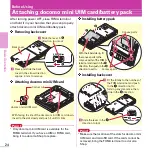30
Basic O
p
e
ra
tion
Screen Explanation
docomo Palette UI
In the right and left area of the stand-by display,
up to 12 MyFACEs downloaded from sites, etc.
can be pinned.
a
l
or
r
Switch screens one after another in the same
way to display MyFACE you want to use.
Point
・
Packet communication charges apply to refresh
content for other than MyFACEs set by default. Note
that using MyFACEs set by default is also charged if
the i-mode access point is changed or while
international roaming.
Select a shortcut icon to activate a function. You
can view a shortcut list by pressing
d
when the
cursor is on a shortcut icon.
MyFACE
Shortcuts
Screen Explanation
使いかたガイド
(Guide)
You can check outline of function, operations or
troubleshooting. (In Japanese only)
a
m
e
f
Tool
e
#
Guide
e
Select a
search method
目次
(Contents) :
Search from a list of
functions.
索引
(Index) :
Search from a list of words
sorted according to Japanese syllabary.
フリーワード検索
(Free word search) :
Enter a
keyword to search for.
ブックマーク
(Bookmark) :
Search from a list
of registered bookmarks.
困ったときには
(Troubleshooting) :
Search
from lists of troubles or error messages.
その他のご案内
(More information) :
Access to
guide page introducing useful site.
Point
・
On a description screen, select "
この機能を使う
(Use
this function)" to perform a function. Selecting a link
item in "
関連機能
(related functions)" or "
コチラ
(See
more)" displays a corresponding description screen.
<Gu
i
de s
c
reen>