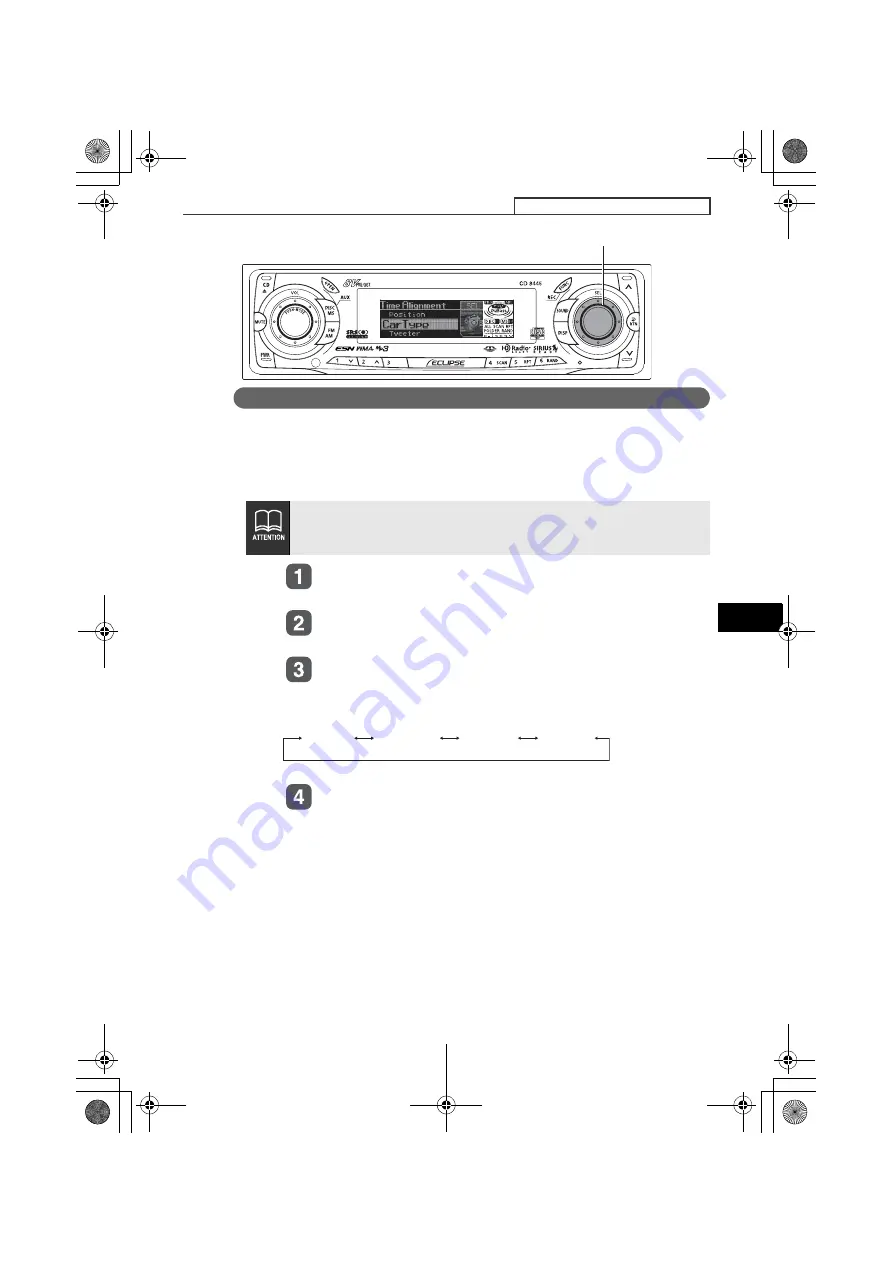
139
How to operate the Sound Adjustment Mode
IX
Simplified time alignment settings (Time Alignment)
This function corrects the position characteristics and frequency
characteristics in order to delay the signals being output from the
various speakers so that the signals from each speaker reach the
listening position at the same time.
Turn the [SEL] button to select Time Alignment.
The selected item will be highlighted.
Press the [SEL] button.
The mode will change to time alignment setting mode.
Turn the [SEL] button to select a setting item.
When the button is turned, the setting item changes in the
following order and the selected item is highlighted.
Press the [SEL] button.
●
Time Alignment cannot be operated when the CSII is ON.
●
Before selecting a position, make sure that CSII is OFF. (For
details about turning CSII ON/OFF, see page 132.)
[SEL] button
Position
Car Type
Tweeter
Rear SP
CD8445.book 139 ページ 2004年12月13日 月曜日 午前11時30分
















































