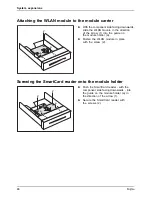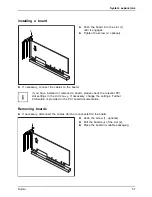System expansions
1
►
Slide the new drive into the drive cage (1) until it engages.
►
Connect the cables to the drive. Make sure the polarity is correct.
►
Fit the casing cover back onto the casing (see Chapter
"Reattaching the casing cover.", Page 38
).
It may be necessary to modify the entry for the drive in the BIOS Setup.
Fujitsu
43
Summary of Contents for Esprimo E5 Series
Page 1: ...System Operating Manual ESPRIMO E5xx E7xx E9xx ...
Page 3: ......