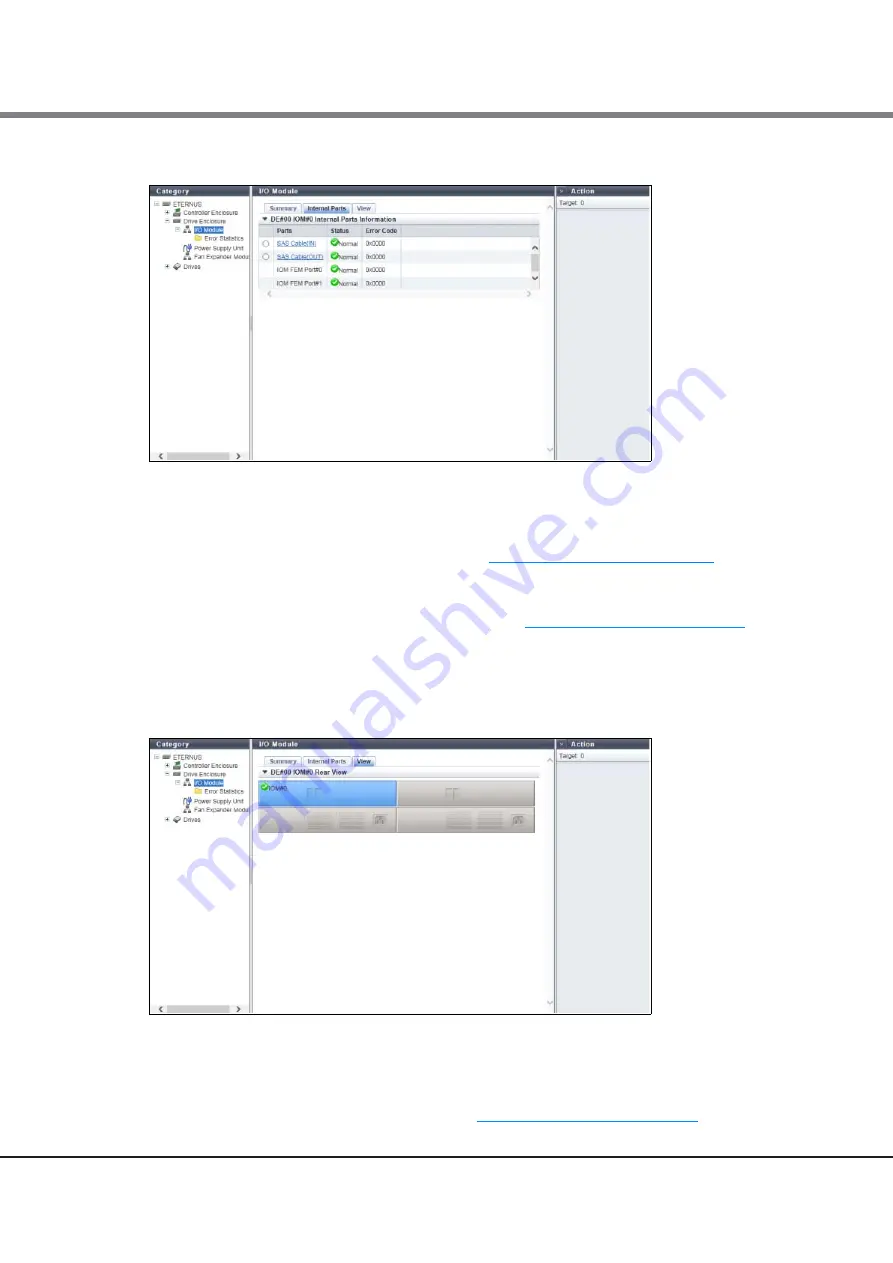
Chapter 3 Component Status
3.16 I/O Module Detail
ETERNUS Web GUI User’s Guide (Operation)
Copyright 2016 FUJITSU LIMITED
P2X0-1260-19ENZ0
158
■
Internal Parts
The following items are displayed in the Main area:
•
Parts
The internal parts of the IOM are displayed. A link is displayed when the part is "SAS Cable". Click this item
to display the [SAS Cable Detail] screen. Refer to
"3.21 SAS Cable Detail" (page 171)
for display items.
When the part is a high density DE, "IOM FEM Port#y" (y: 0, 1) is displayed.
•
Status
The internal parts status of the IOM is displayed. Refer to
"A.5 Component Status" (page 410)
for details.
•
Error Code
The error code for the internal parts of the IOM is displayed.
■
View
The following items are displayed in the Main area:
•
Storage system image
The rear view of the DE that is installed in the ETERNUS DX/AF is displayed.
Components that are not the target IOM are grayed out.
The IOM status is displayed with an icon. Refer to
"A.5 Component Status" (page 410)
for details.
Summary of Contents for ETERNUS AF250
Page 2: ...This page is intentionally left blank ...
Page 423: ......
















































