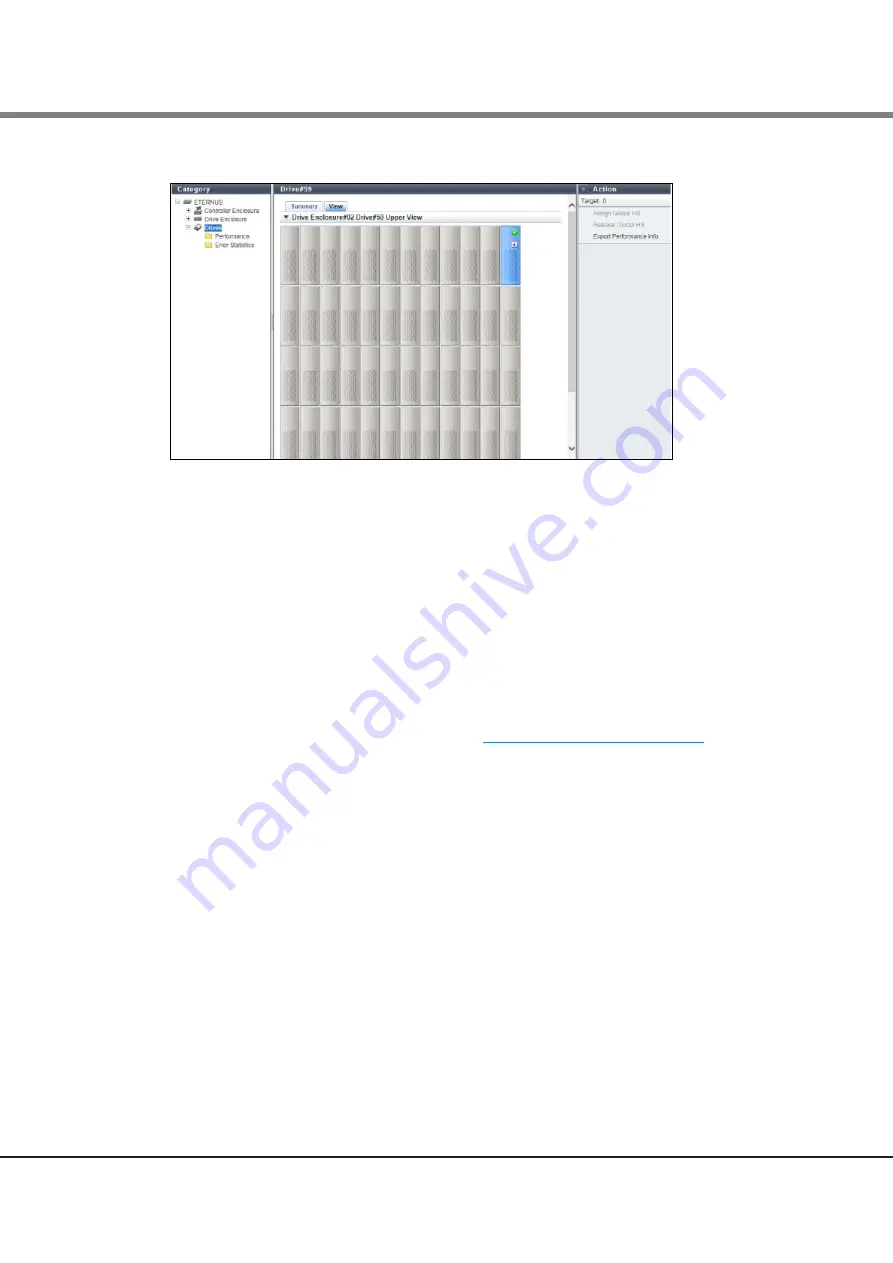
Chapter 3 Component Status
3.19 Drive Detail
ETERNUS Web GUI User’s Guide (Operation)
Copyright 2016 FUJITSU LIMITED
P2X0-1260-19ENZ0
168
●
For 3.5" high density DEs
The following items are displayed in the Main area:
•
Storage system image
The front view of the DEs that are installed in the ETERNUS DX/AF is displayed. The number of drives that
can be installed for each DE type is as follows:
-
2.5" DEs
24 drives (24drives are lined up horizontally)
-
3.5" DEs
12 drives (3 drives are lined up vertically and 4 drives are lined up horizontally)
-
3.5" high density DEs
60 drives (5 drives are lined up vertically and 12 drives are lined up horizontally)
-
When no drives are installed
Blank
Drives that are not selected in the [Drives] screen are grayed out.
The drive status is displayed with an icon. Refer to
"A.5 Component Status" (page 410)
for details.
Summary of Contents for ETERNUS AF250
Page 2: ...This page is intentionally left blank ...
Page 423: ......
















































