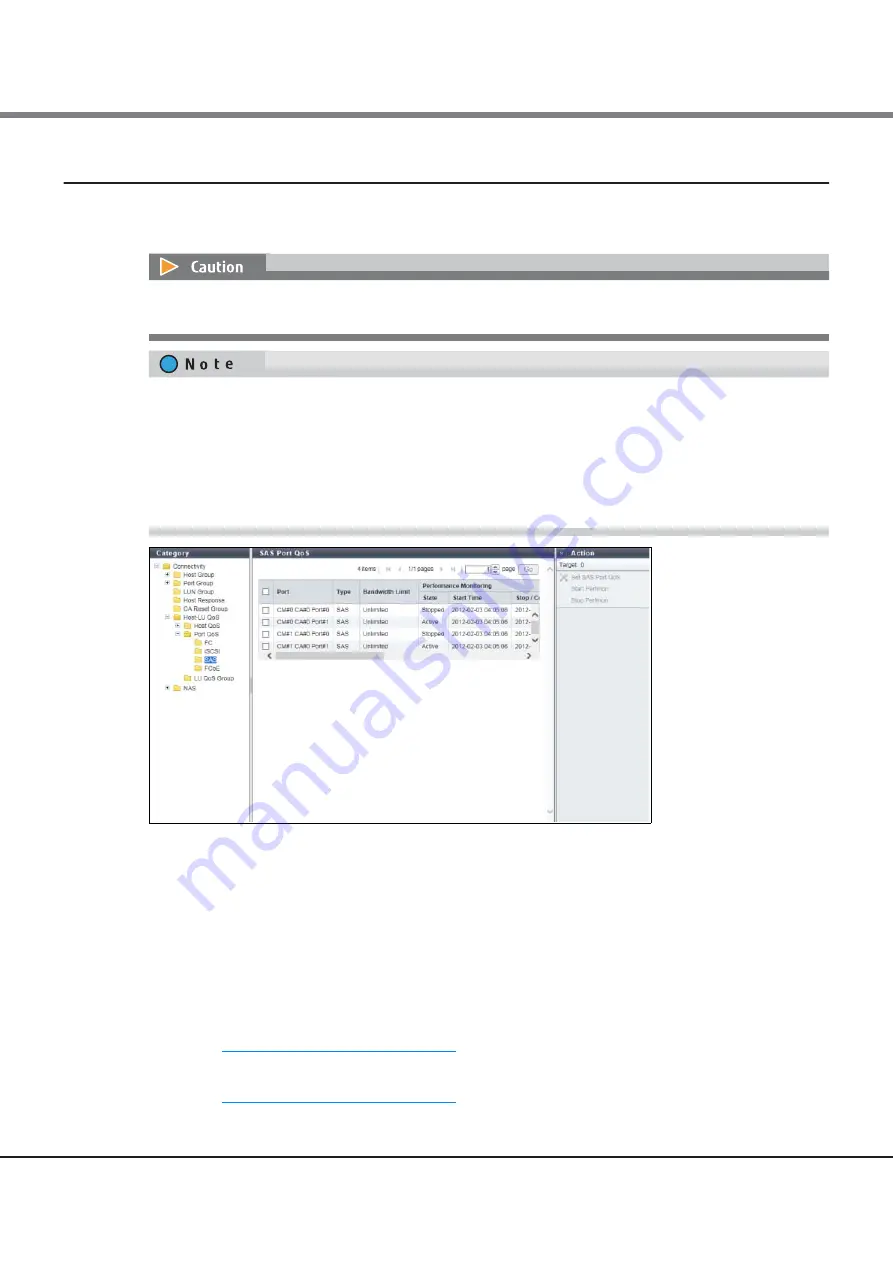
Chapter 5 Connectivity Status
5.7 Host-LU QoS
ETERNUS Web GUI User’s Guide (Operation)
Copyright 2016 FUJITSU LIMITED
P2X0-1260-19ENZ0
288
5.7.10
SAS Port QoS
This function displays the bandwidth limit and the performance information of the SAS ports that are
registered in the ETERNUS DX.
The following items are displayed in the Main area:
•
Port
The location information of the target port is displayed.
•
Type
The type of the target port is displayed.
•
Bandwidth Limit
The maximum performance of the target port is displayed in IOPS (throughput value). If the bandwidth
limit has not been configured (the bandwidth has not been limited), "Unlimited" is displayed.
•
Performance Monitoring
Refer to
"Performance Monitoring" (page 285)
for details.
•
"Performance Monitoring" (page 285)
for details.
The ETERNUS DX500 S3/DX600 S3, the ETERNUS DX8100 S3/DX8700 S3/DX8900 S3, the ETERNUS AF250/
AF650, and the ETERNUS DX200F do not support this function.
•
The ports that are registered by the ETERNUS DX are displayed regardless of whether the ports belong to
CA port groups or not.
•
This function displays the performance information that is obtained during performance monitoring
regardless of whether the QoS mode is enabled or disabled. When the performance information is
displayed before stopping performance monitoring, the performance information that is obtained from
the start time until the time when displaying the performance information is requested is displayed. This
function displays the performance information of each port.
Summary of Contents for ETERNUS AF250
Page 2: ...This page is intentionally left blank ...
Page 423: ......
















































