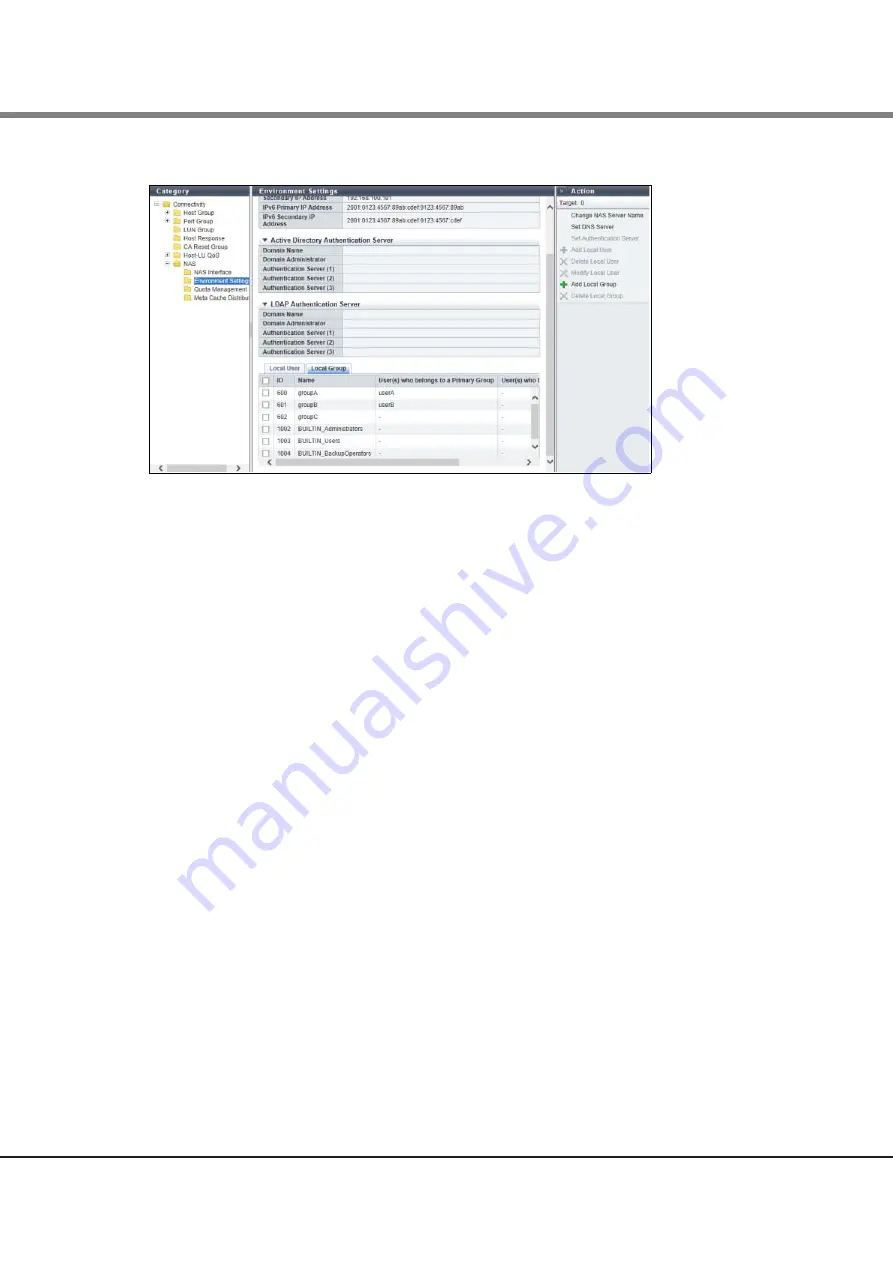
Chapter 5 Connectivity Status
5.8 NAS
ETERNUS Web GUI User’s Guide (Operation)
Copyright 2016 FUJITSU LIMITED
P2X0-1260-19ENZ0
298
■
When a local group authentication is used (Add Local Group)
The following items are displayed in the Main area:
●
NAS Server
•
Name
The NAS server name is displayed.
●
DNS Server
•
Primary IP Address
The IPv4 primary IP address of the DNS server is displayed.
If the relevant IP address is not specified, the field is blank.
•
Secondary IP Address
The IPv4 secondary IP address of the DNS server is displayed.
If the relevant IP address is not specified, the field is blank.
•
IPv6 Primary IP Address
The IPv6 primary IP address of the DNS server is displayed.
If the relevant IP address is not specified, the field is blank.
•
IPv6 Secondary IP Address
The IPv6 secondary IP address of the DNS server is displayed.
If the relevant IP address is not specified, the field is blank.
●
Active Directory Authentication Server
•
Domain Name
The domain name of the Active Directory authentication server is displayed.
If the authentication server is not specified, the field is blank.
•
Domain Administrator
The administrator name of the Active Directory authentication server is displayed.
If the authentication server is not specified, the field is blank.
Summary of Contents for ETERNUS AF250
Page 2: ...This page is intentionally left blank ...
Page 423: ......
















































