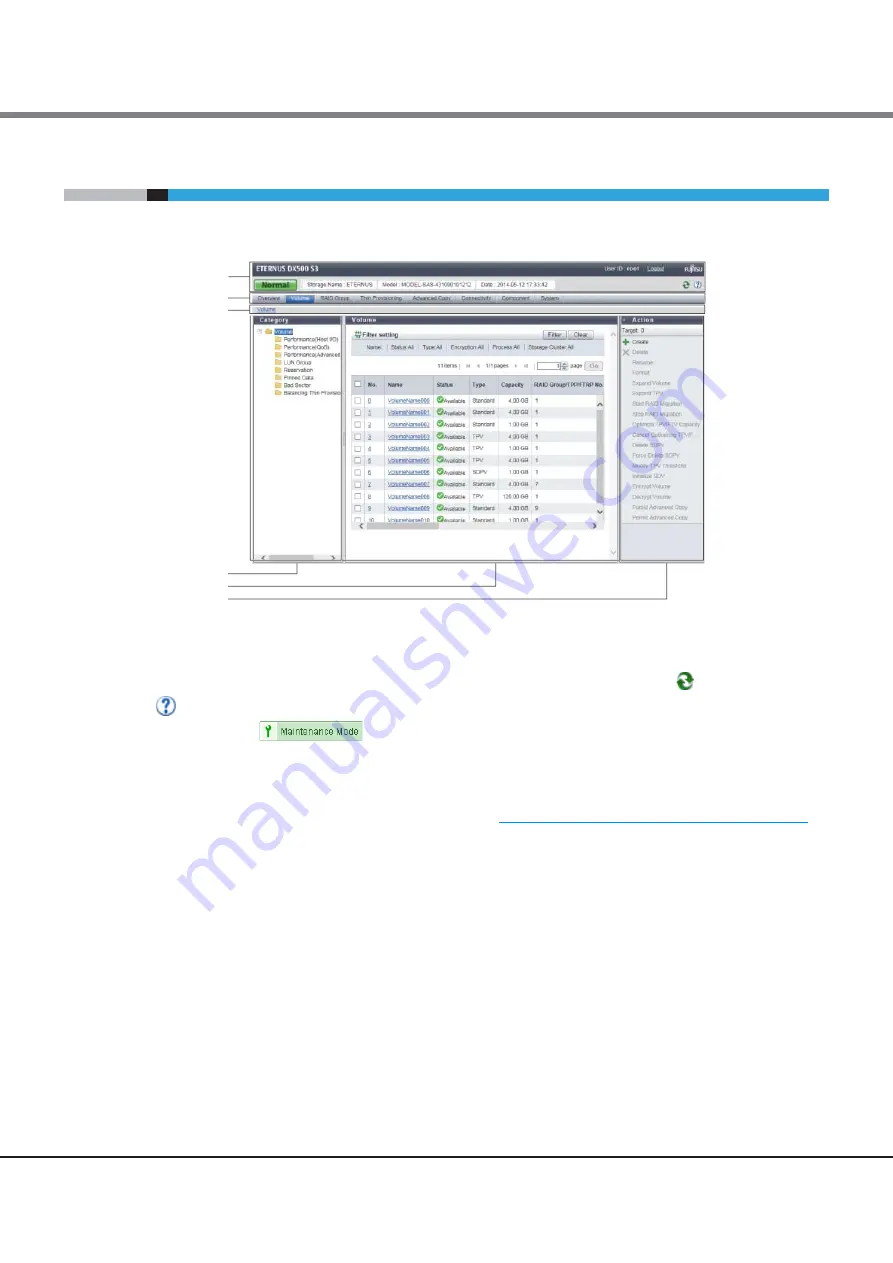
Chapter 1 Screen Operations
1.2 Screen Structures
ETERNUS Web GUI User’s Guide (Operation)
Copyright 2016 FUJITSU LIMITED
P2X0-1260-19ENZ0
30
1.2
Screen Structures
This section describes screen layouts for functions other than Overview screen.
■
Header
User ID, [Logout] link, general status, storage system name, model name, date, [
] icon (Refresh), and
[
] icon (Help) are displayed in the header. Only when the maintenance is being performed for the
ETERNUS DX/AF, [
] icon is displayed.
The header is always displayed.
•
General status of the ETERNUS DX/AF
Status of each component in the ETERNUS DX/AF is monitored periodically, and the result is displayed as a
general status icon with character strings. Refer to
"A.1 Storage System General Status" (page 404)
for
details about the general status.
■
Navigation
Overview, Volume, RAID Group, Thin Provisioning, Advanced Copy, Connectivity, Component, and System tabs
are displayed.
Click the tab for the function that is to be used to display a list screen for that function.
The navigation is always displayed.
■
Bread crumb list
Bread crumb indicates the location of the current screen on ETERNUS Web GUI.
Click the link to display the list screen of the target item.
Category
Main
Action
Header
Navigation
Bread crumb list
Summary of Contents for ETERNUS AF250
Page 2: ...This page is intentionally left blank ...
Page 423: ......
















































