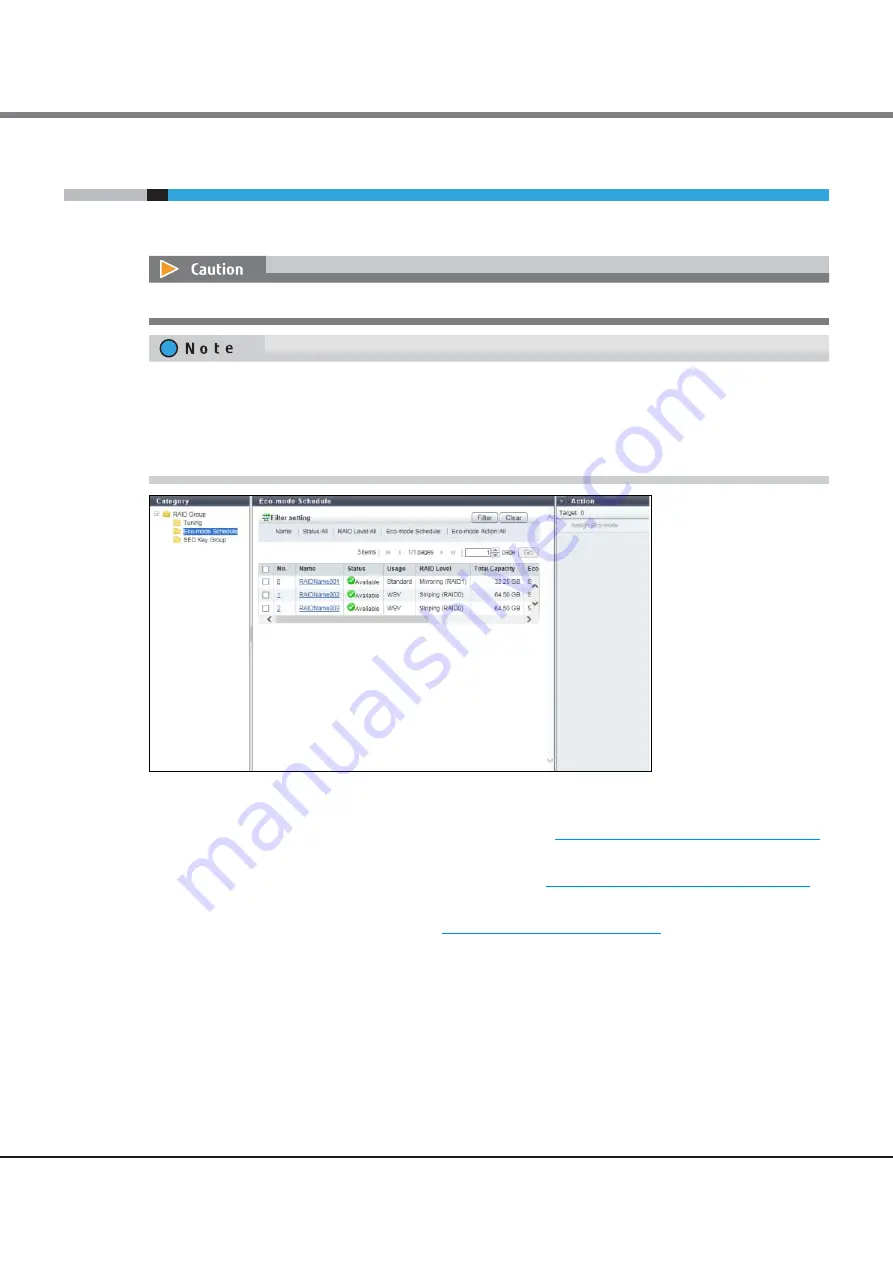
Chapter 6 RAID Group Status
6.3 Eco-mode Schedule (RAID Group)
ETERNUS Web GUI User’s Guide (Operation)
Copyright 2016 FUJITSU LIMITED
P2X0-1260-19ENZ0
313
6.3
Eco-mode Schedule (RAID Group)
This function displays the set state of the Eco-mode that is applied for the RAID group.
The following items are displayed in the Main area:
•
No.
The RAID group number is displayed. Click this item to display
"6.5 RAID Group Detail (Basic)" (page 318)
•
Name
The RAID group name is displayed. Click this item to display
"6.5 RAID Group Detail (Basic)" (page 318)
.
•
Status
The RAID group status is displayed. Refer to
"A.3 RAID Group Status" (page 407)
for detailed information of
RAID group status.
•
Usage
The usage of the RAID group is displayed.
-
Standard
A RAID group that is used for creating "Standard", "SDV", or "SDPV" type volumes
The ETERNUS AF250/AF650 and the ETERNUS DX200F do not support this function.
•
To use the Eco-mode, follow the procedure in "Modify Eco-mode General Setting" and "Create Eco-mode
Schedule" in "ETERNUS Web GUI User’s Guide (Settings)" to perform the general Eco-mode setup and cre-
ate an Eco-mode schedule.
•
To assign the Eco-mode to a RAID group, refer to "Assign Eco-mode Schedule (RAID Group)" in "ETERNUS
Web GUI User’s Guide (Settings)".
Summary of Contents for ETERNUS AF250
Page 2: ...This page is intentionally left blank ...
Page 423: ......
















































