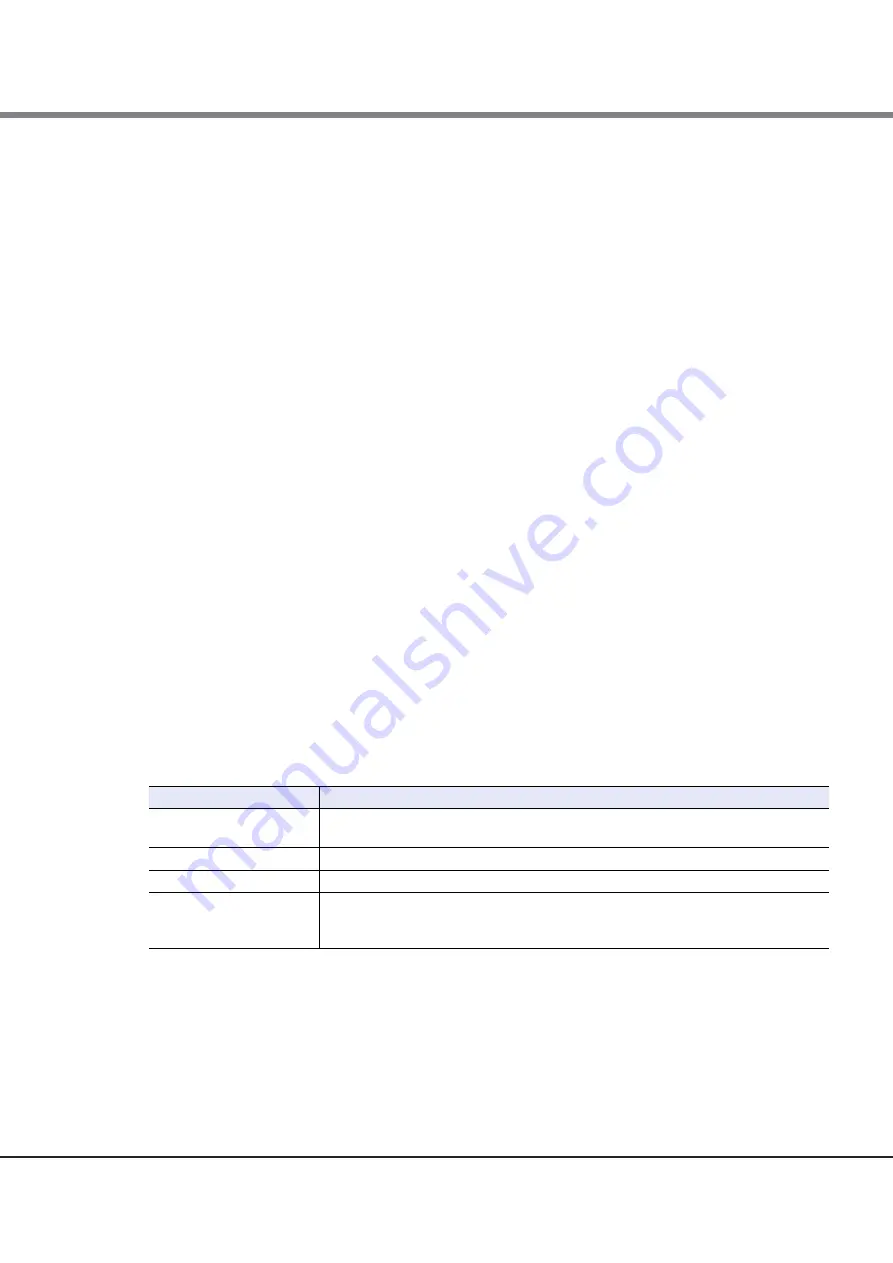
Chapter 7 Thin Provisioning Pool Status
7.1 Thin Provisioning Pools
ETERNUS Web GUI User’s Guide (Operation)
Copyright 2016 FUJITSU LIMITED
P2X0-1260-19ENZ0
327
•
Encryption
The TPP encryption status is displayed.
For the ETERNUS DX60 S3, this item is not displayed.
-
CM
The TPP that is encrypted by CM.
-
"-" (hyphen)
The TPP that is not encrypted.
-
SED
The TPP that is encrypted by SED.
•
Deduplication/Compression
The Deduplication/Compression status (whether the setting is enabled and the state of the Deduplication/
Compression) of the TPP is displayed.
This item is displayed only when Deduplication/Compression for the ETERNUS DX/AF is enabled.
-
Enable
Deduplication/Compression for the TPP is enabled and Deduplication/Compression is in the normal
state.
-
Disable
Deduplication/Compression for the TPP is disabled.
-
Error
Deduplication/Compression for the TPP is enabled and Deduplication/Compression is in the error state.
-
"-" (hyphen)
Deduplication/Compression for the TPP is enabled and the information cannot be obtained.
•
Capacity Reduction Rate
The capacity reduction rate of Deduplication/Compression for the TPP is displayed.
If 10TB of data is written to 3TB after deduplicated and compressed, "70%" is displayed.
This item is displayed only when Deduplication/Compression for the ETERNUS DX/AF is enabled.
A "-" (hyphen) is displayed in the following conditions:
-
Deduplication/Compression for TPP is "Disable"
-
The DEDUP_SYS Volumes cannot be accessed
Filter setting
Filter
Description
Name
Input the TPP name that is to be displayed.
When not using the TPP name for filtering, leave this item blank.
Drive Type
Select the drive type that is to be displayed.
RAID Level
Select the RAID level that is to be displayed.
Deduplication/
Compression
Select the Deduplication/Compression set state that is to be displayed.
This item is displayed only when Deduplication/Compression for the ETERNUS DX/AF is
enabled.
Summary of Contents for ETERNUS AF250
Page 2: ...This page is intentionally left blank ...
Page 423: ......
















































