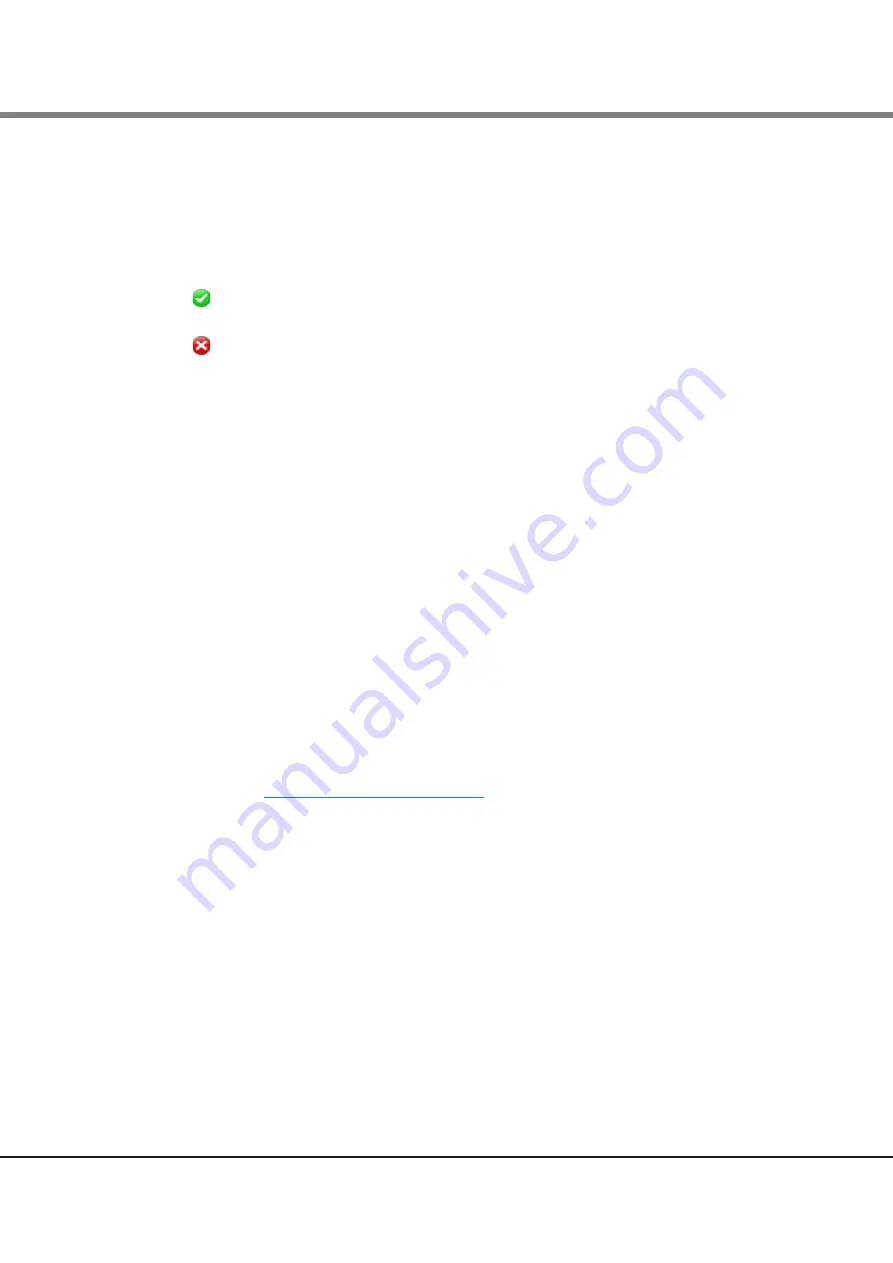
Chapter 8 Advanced Copy Status
8.10 Copy Path Detail
ETERNUS Web GUI User’s Guide (Operation)
Copyright 2016 FUJITSU LIMITED
P2X0-1260-19ENZ0
402
●
Advanced Copy Path Status
•
Local Port
The port information of the local storage system is displayed.
•
Status
The port path status between the local and remote storage systems is displayed with an icon and a
character string.
-
Normal
The copy path is in the normal state.
-
Error
The copy path is in the error state.
•
Remote Port WWN/iSCSI Name
The port WWN or iSCSI name of the remote storage system is displayed.
•
IP Version
When the port type is iSCSI, the IP version for the destination iSCSI port of the copy path is displayed.
A "-" (hyphen) is displayed when the port type is FC.
-
IPv4
-
IPv6 (Link Local)
-
IPv6 (Connect IP)
-
"-" (hyphen)
•
IP Address
When the port type is iSCSI, the IP address for the destination iSCSI port of the copy path is displayed.
The display format varies according to the IP version.
A "-" (hyphen) is displayed when the port type is FC.
-
For IPv4 address
•
xxx.xxx.xxx.xxx
xxx: 0 - 255 (decimal)
-
For IPv6 address
•
xxxx:xxxx:xxxx:xxxx:xxxx:xxxx:xxxx:xxxx
xxxx: 0 - ffff (hexadecimal, "a" - "f" are lowercase letters)
Refer to
"IPv6 Address Notation" (page 253)
for details.
•
Bandwidth Limit
The bandwidth limit for sending data from the local storage system to the path is displayed.
-
Unlimited
-
1 - 65535 Mbit/s
Summary of Contents for ETERNUS AF250
Page 2: ...This page is intentionally left blank ...
Page 423: ......
















































