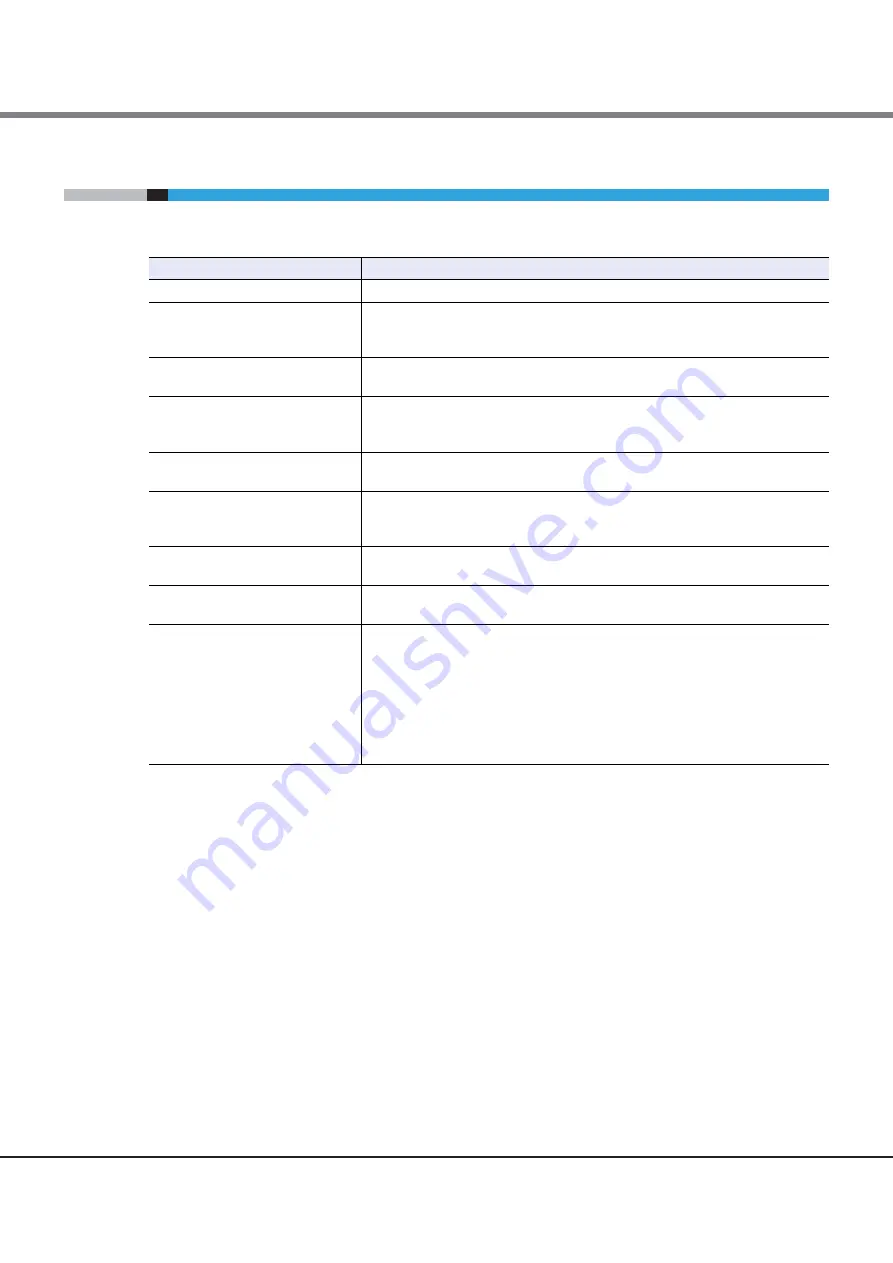
Appendix A Status List
A.6 Key Status
ETERNUS Web GUI User’s Guide (Operation)
Copyright 2016 FUJITSU LIMITED
P2X0-1260-19ENZ0
412
A.6
Key Status
Key status is displayed with the status name. The key status is described below.
*1: "Self-signed SSL certificate" or "SSL server certificate"
Status
Description
Normal
A valid key is registered for the SEDs. The key is in the normal state.
Unregistered Server Certificate
The "SSL / KMIP Certificate" (key server certification) is not registered in the
ETERNUS DX/AF. Communication between the ETERNUS DX/AF and the key server
cannot be performed.
Expired Server Certificate
The "SSL / KMIP Certificate" (key server certification) has expired. Communication
between the ETERNUS DX/AF and the key server cannot be performed.
No SSL Certificate
An SSL certificate (*1) for the ETERNUS DX/AF has not been created.
Communication between the ETERNUS DX/AF and the key server cannot be
performed.
Network Error
The key cannot be obtained due to a network error between the ETERNUS DX/AF
and the key server.
Not Acquired
The required key for starting key server management is not obtained.
The allocation of the Master server and the Slave server to the key group has
been deleted.
Expiration
An expired key is registered in the SED.
The key has expired, but a new key can be obtained from the server.
Key Server Error
The network between the ETERNUS DX/AF and the key server is in the normal
state, but no SED key is stored in the key server.
Modifying
A RAID group in which the key is being modified exists in the key group.
"RAID group of which key is modifying" indicates the following conditions:
•
The key is being updated manually from ETERNUS Web GUI or ETERNUS CLI
•
The key is automatically being updated because it expired
•
Updating of the key stopped due to an error
•
SEDs are maintained while a network error occurs when the security level is
"Low"
Summary of Contents for ETERNUS AF250
Page 2: ...This page is intentionally left blank ...
Page 423: ......












































