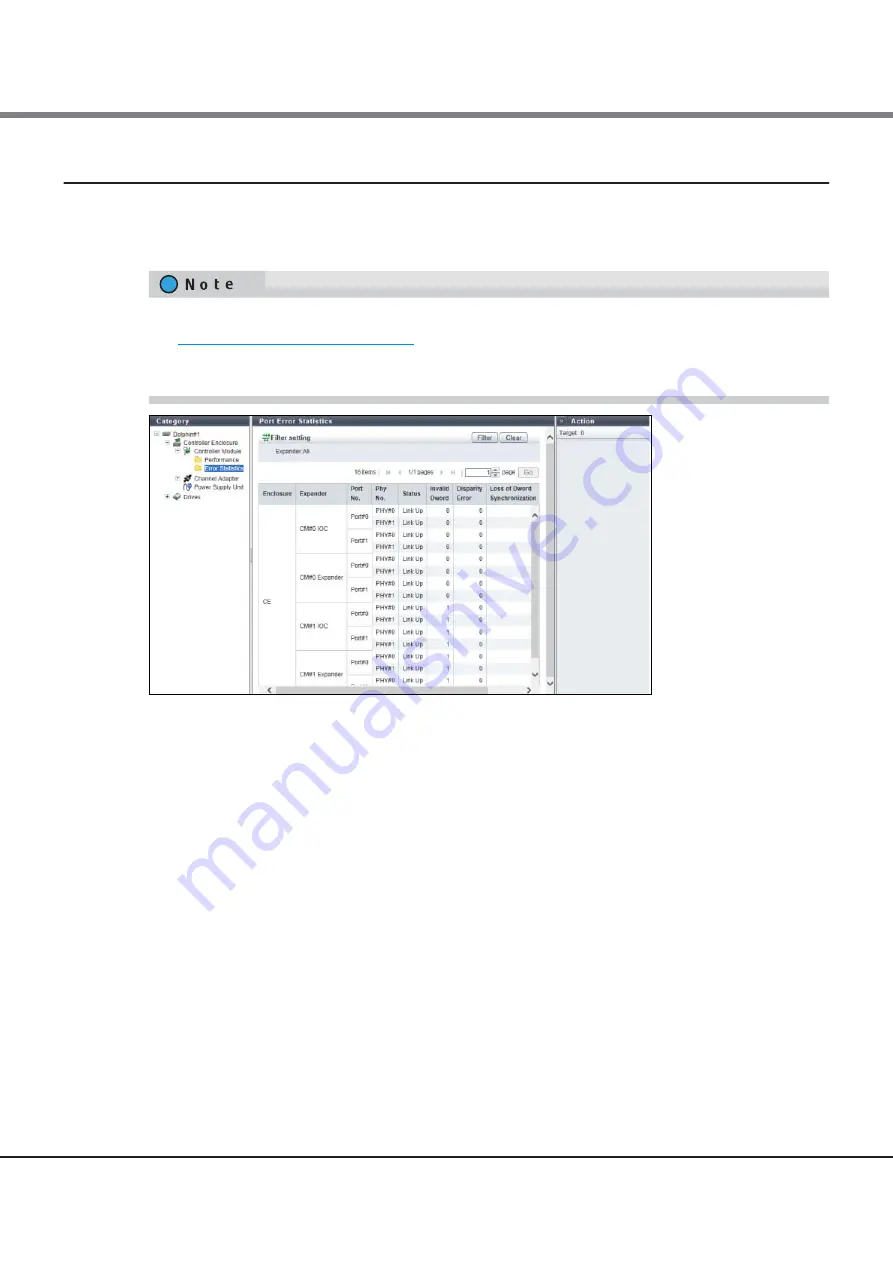
Chapter 3 Component Status
3.2 Controller Enclosure
ETERNUS Web GUI User’s Guide (Operation)
Copyright 2016 FUJITSU LIMITED
P2X0-1260-19ENZ0
85
3.2.3
Port Error Statistics (for the ETERNUS AF250 and the ETERNUS DX200F)
The total number of errors for ports is displayed.
An increasing number of errors in the information is used to notify early replacement for warning status
components. This can also be used as analysis information when performance is reduced.
The following items are displayed in the Main area:
•
Enclosure
Controller Enclosure that has ports is displayed.
•
Expander
The chip installation location that is targeted by the port error detection is displayed.
•
Port No.
The port number that is targeted by the port error detection is displayed.
•
Phy No.
The Phy number of the port that is targeted by the port error detection is displayed.
•
Status
The Phy status is displayed.
-
Link Up
-
Link Down
-
N/A
•
Invalid Dword
The number of Invalid Dword occurrences is displayed.
"Invalid Dword" indicates an error in the SAS transmission line. The SAS interface encodes 8-bit to 10-bit to
improve the transmission error ratio. This error is detected when the SAS interface fails encoding.
•
This function is available for the ETERNUS AF250 and the ETERNUS DX200F. For the other models, refer to
"3.4.2 Port Error Statistics" (page 109)
•
Errors that occur in the SAS transmission line are detected in CM and recovered by retries. Note that
detecting an error is not an immediate cause of data failure.
Summary of Contents for ETERNUS AF250
Page 2: ...This page is intentionally left blank ...
Page 423: ......
















































