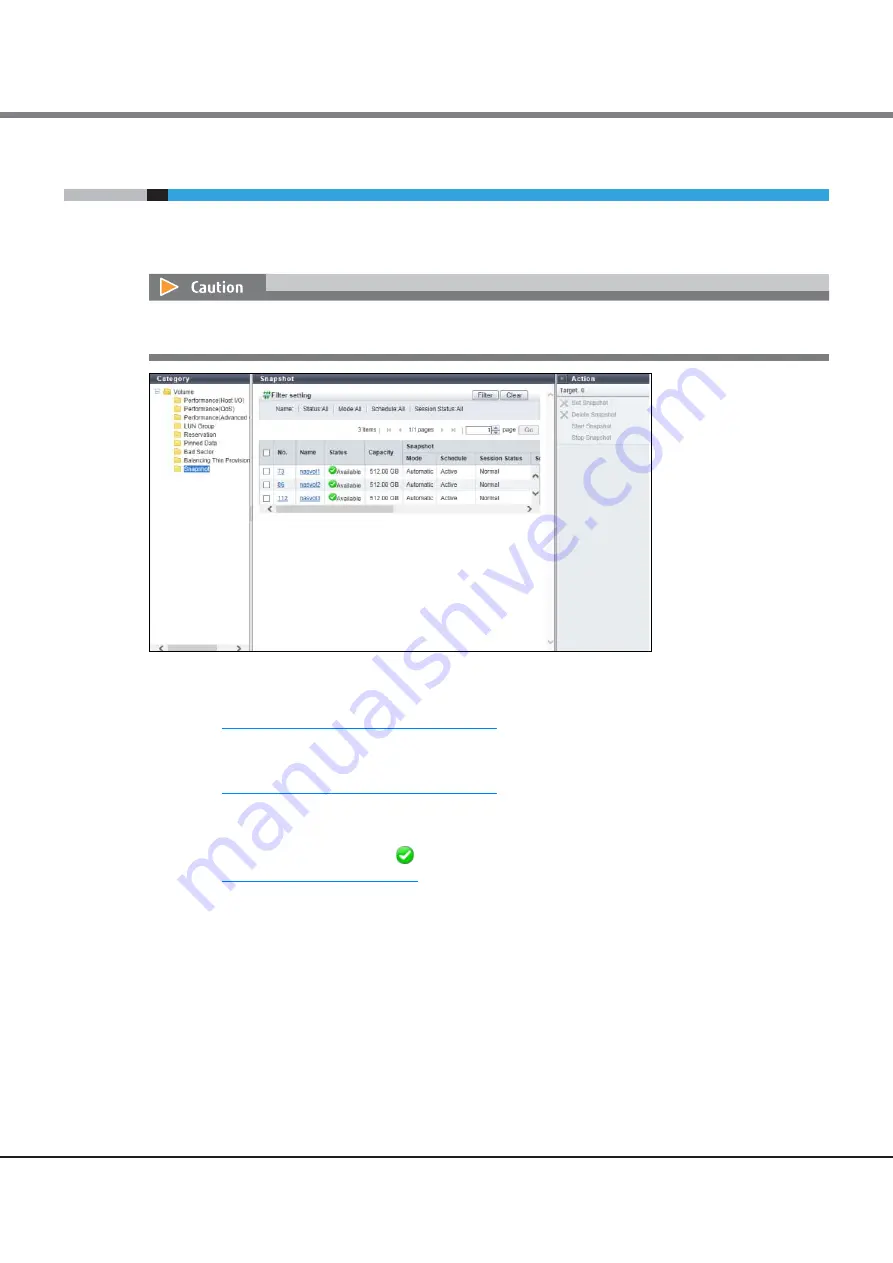
Chapter 4 Volume Status
4.10 Snapshot
ETERNUS Web GUI User’s Guide (Operation)
Copyright 2016 FUJITSU LIMITED
P2X0-1260-19ENZ0
220
4.10
Snapshot
This function displays the Snapshot configuration information of the NAS user volume.
This function is displayed in a Unified Storage environment.
The following items are displayed in the Main area:
•
No.
The NAS user volume number is displayed. Click this item to display the [Volume Detail] screen.
Refer to
"4.16 Volume Detail (Snapshot)" (page 236)
for display items.
•
Name
The NAS user volume name is displayed. Click this item to display the [Volume Detail] screen.
Refer to
"4.16 Volume Detail (Snapshot)" (page 236)
for display items.
•
Status
The NAS user volume status is displayed.
When the volume status is normal, "
Available" is displayed.
"A.2 Volume Status" (page 406)
for detailed information of volume status.
•
Capacity
The NAS user volume capacity is displayed.
•
Snapshot
The Snapshot information is displayed.
-
Mode
The collection mode for the Snapshot is displayed.
If the Snapshot is not set, a "-" (hyphen) is displayed.
•
Automatic
The Snapshot is set from ETERNUS Web GUI, ETERNUS CLI, or ETERNUS SF Storage Cruiser.
The ETERNUS DX60 S3, the ETERNUS DX8100 S3/DX8700 S3/DX8900 S3, the ETERNUS AF250/AF650, and the
ETERNUS DX200F do not support this function.
Summary of Contents for ETERNUS AF250
Page 2: ...This page is intentionally left blank ...
Page 423: ......
















































