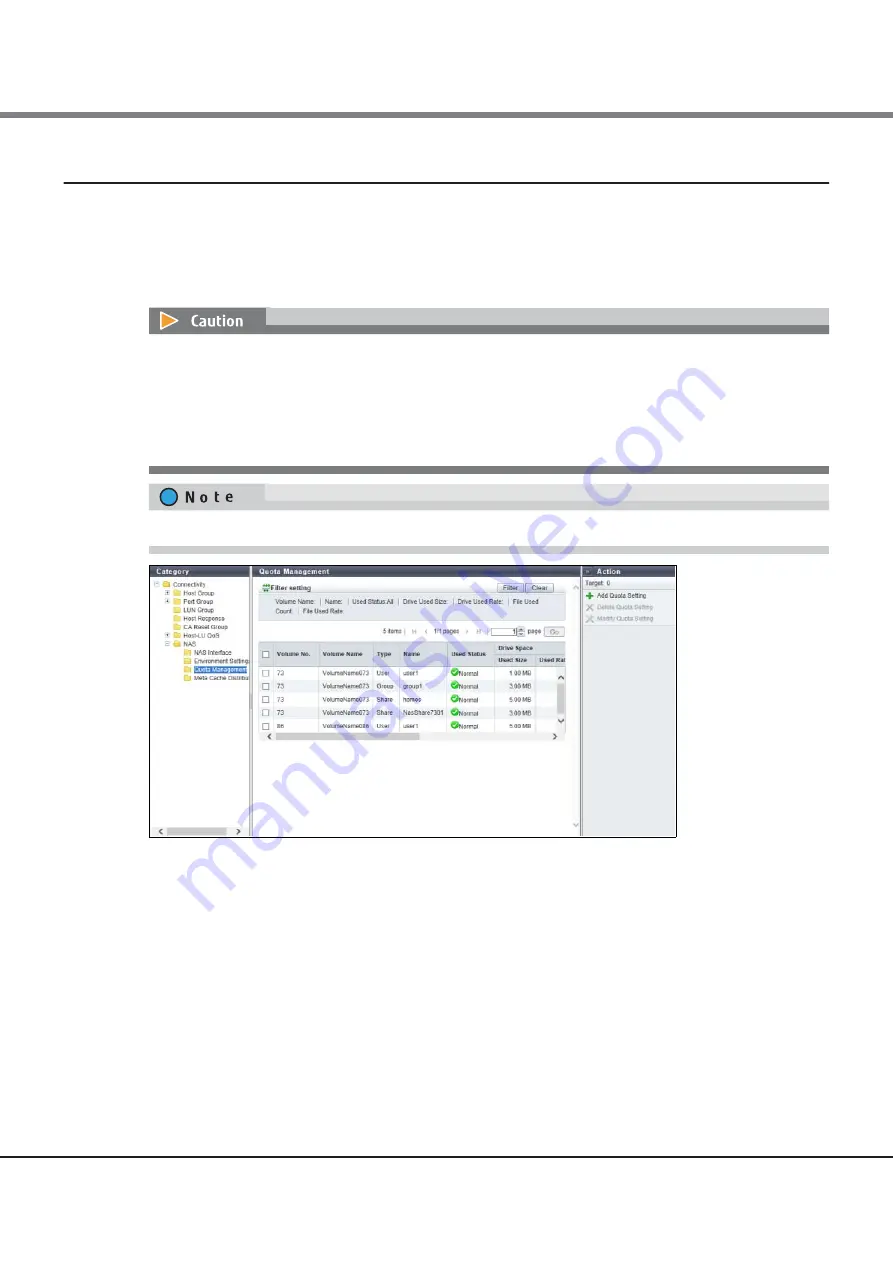
Chapter 5 Connectivity Status
5.8 NAS
ETERNUS Web GUI User’s Guide (Operation)
Copyright 2016 FUJITSU LIMITED
P2X0-1260-19ENZ0
301
5.8.3
Quota Management
The list of quota setting information is displayed.
Quota is a function that limits drive space or the number of files used on a NAS user volume or a shared folder
to prevent the depletion of resources in the ETERNUS DX. There are two types of thresholds ("Warning" and
"Limit").
This function is displayed in a Unified Storage environment.
The following items are displayed in the Main area:
•
Volume No.
The volume number of the quota setting target volume is displayed.
•
Volume Name
The name of the quota setting target volume is displayed.
•
Type
The quota target type is displayed.
-
User
-
Group
-
Share
•
Quotas for NAS user volumes are set for users or groups that are registered in the authentication server.
When using this function, registering the users or groups in the authentication server in advance is
necessary.
•
Quotas for shared folders are set for shared folders that are registered in the ETERNUS DX. Create the
shared folders in advance. Refer to "Create Shared Folder" in "ETERNUS Web GUI User's Guide (Settings)"
for details.
Shared folders include home directories.
Summary of Contents for ETERNUS AF250
Page 2: ...This page is intentionally left blank ...
Page 423: ......
















































