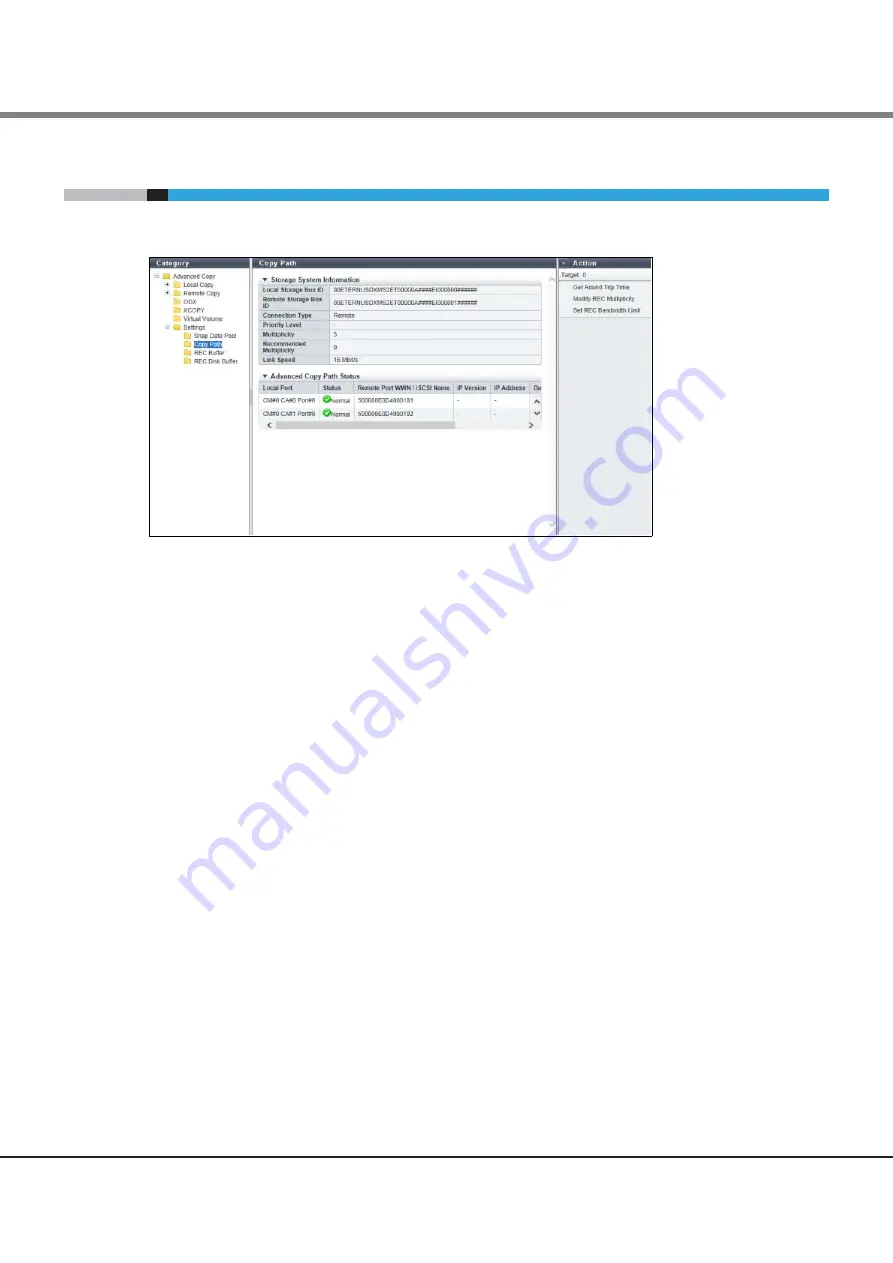
Chapter 8 Advanced Copy Status
8.10 Copy Path Detail
ETERNUS Web GUI User’s Guide (Operation)
Copyright 2016 FUJITSU LIMITED
P2X0-1260-19ENZ0
401
8.10
Copy Path Detail
Detailed information of copy path is displayed.
The following items are displayed in the Main area:
●
Storage System Information
•
Local Storage System Box ID
The Box ID of the local storage system is displayed.
•
Remote Storage System Box ID
The Box ID of the selected remote storage system is displayed.
•
Connection Type
The connection type between the local storage system and the selected remote storage system is
displayed.
-
Direct
-
Remote
•
Priority Level
When the local storage system and the selected remote storage system are connected by direct connection,
the priority level is displayed. If the "Connection Type" is "Remote", a "-" (hyphen) is displayed.
•
Multiplicity
When the local storage system and the selected remote storage system are connected by remote
connection, the multiplicity is displayed. If the "Connection Type" is "Direct", a "-" (hyphen) is displayed.
•
Recommended Multiplicity
When the local storage system and the selected remote storage system are connected by remote
connection, the recommended multiplicity is displayed. If the "Connection Type" is "Direct", a "-" (hyphen)
is displayed.
•
Link Speed
When the local storage system and the selected remote storage system are connected by remote connec-
tion, the link speed is displayed. If the "Connection Type" is "Direct", a "-" (hyphen) is displayed.
Summary of Contents for ETERNUS AF250
Page 2: ...This page is intentionally left blank ...
Page 423: ......
















































