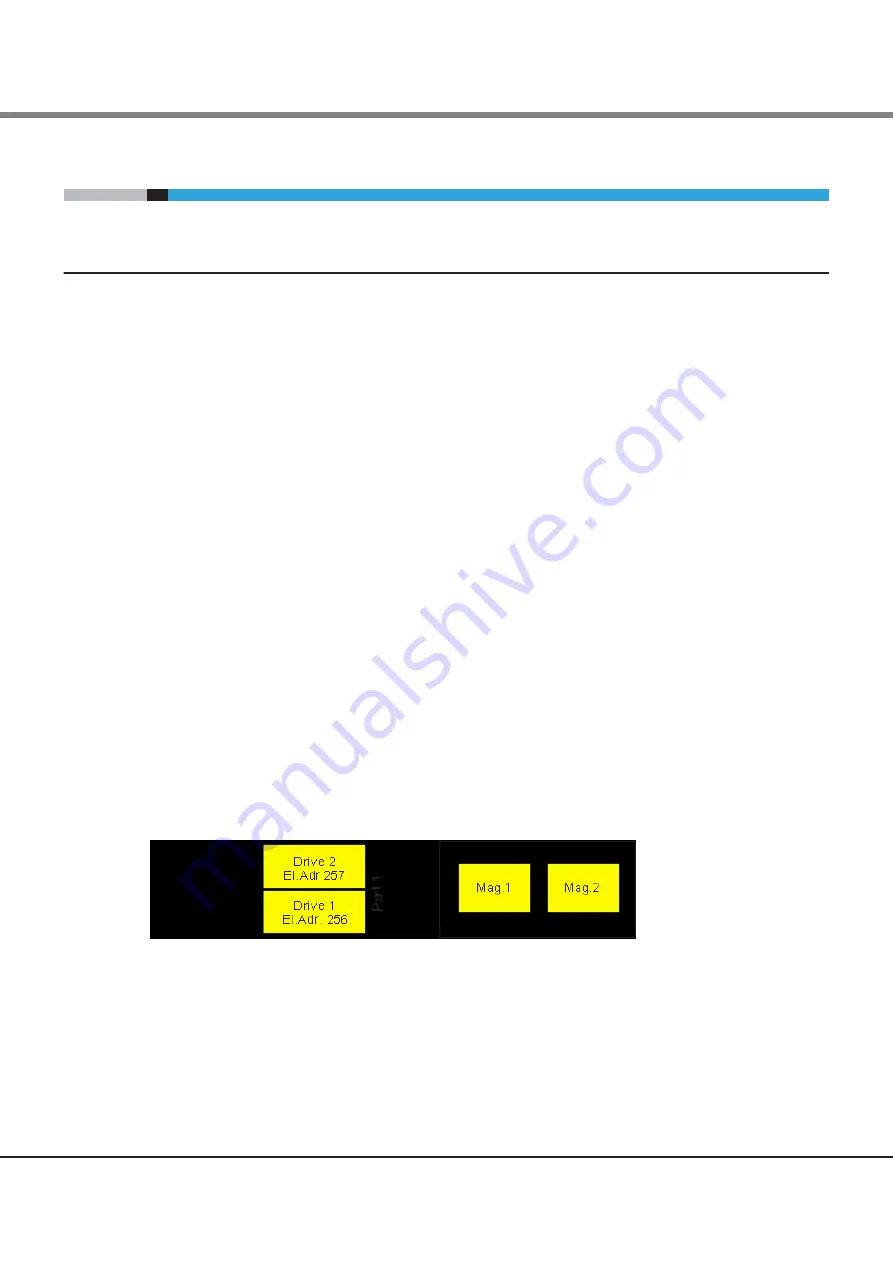
Chapter 3 Operating the Tape Library
3.2 Partitioning the Library
FUJITSU Storage ETERNUS LT40 S2/LT60 S2 LTO Library Installing, Starting Up and Maintaining
Copyright 2018 FUJITSU LIMITED
P3AM-5392-07ENZ0
40
3.2
Partitioning the Library
3.2.1
ETERNUS LT40 S2
Depending on the height, the number of drives and used drive types it's possible to create up to 4 logical
libraries (partitions). The logical libraries are magazine related, this means the number of available slots are
aligned to the magazine borders.
When two half-high drives are installed in a 2U library, the library firmware will support partitioning in the
same way that the 4U supports partitioning with two full-high drives today. The first partition will contain the
first magazine and the first drive. The second partition will contain the second magazine and the second
drive. The mailslot (if configured) will be shared between the logical libraries.
3.2.1.1
Drive Naming ETERNUS LT40 S2
The first half-high drive position will be called "Drive 1", the second half-high drive position will be called
"Drive 2".
3.2.1.2
Mixing of Drives ETERNUS LT40 S2
The 2U library will support a mix of drives from different generations (LTO5, LTO6, LTO7) in the same physical
library and the same logical library. They will also support a mix of SAS and FC in the same physical library and
the same logical library.
A single logical library must be configured with drives from one of the Product ID groups described below.
If the current configuration includes drives from both groups, configure multiple logical libraries and allocate
the drives from each group to separate logical libraries.
•
Product ID group A: LTS2Z225E/L, LTS2Z226L, LTS2Z234L, LTS2Z235E/L, LTS2Z236L, LTS2Z125E/L, LTS2Z135E/L
•
Product ID group B: LTS2Z246E/L, LTS2Z247E/L, LTS2Z256E/L, LTS2Z257E/L
3.2.1.3
Configuration of a 1-Partition-System
Showing drive numbers, element addresses and correlated magazines (same color)
Summary of Contents for ETERNUS LT40 S2
Page 2: ...This page is intentionally left blank ...
Page 110: ......
















































