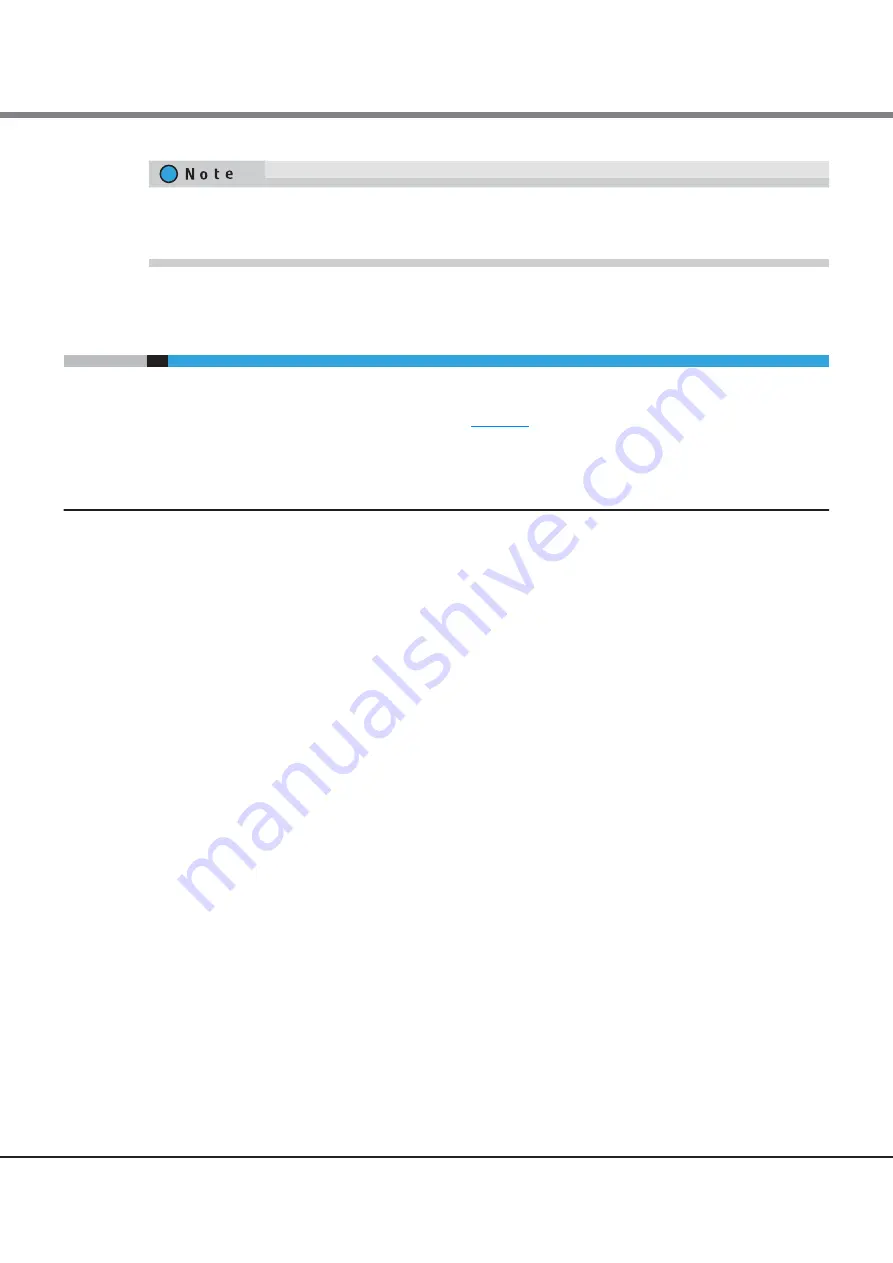
Chapter 4 Troubleshooting
4.6 Tape Library Error Codes
FUJITSU Storage ETERNUS LT40 S2/LT60 S2 LTO Library Installing, Starting Up and Maintaining
Copyright 2018 FUJITSU LIMITED
P3AM-5392-07ENZ0
80
4.6
Tape Library Error Codes
If an error occurs during operation of the library, the library stops the current operation and displays an error
code on the LCD screen. Unless otherwise noted in
, try to resolve the error by cycling power to the
library and retrying the last operation. If the error persists, contact support personnel.
4.6.1
Example Error Code
EVENT -6
A5 F1
Where:
•
Sequence number -6 indicates the position in sequence list, 0 being the most recent.
•
Log shows a load error (code A5 = fan error, sub code F1 = caused by the fan at the back connector plate).
The event log with the library also includes a date stamp for each event. Press
Enter
to display the associated
timestamp in the following format:
ddd:hh:mm:ss:HH
where:
A description of each error code and possible solution is provided in the following table.
If
Media Removal
is set to
Prevented
and the interface connection between host adapter and library or drive
(SAS or FC) is disconnected, you have to reboot the library. After reboot the
Media Removal
is reset to
Allowed
.
ddd
days
hh
hours
mm
minutes
ss
seconds
HH
1/100 second
Summary of Contents for ETERNUS LT40 S2
Page 2: ...This page is intentionally left blank ...
Page 110: ......
















































