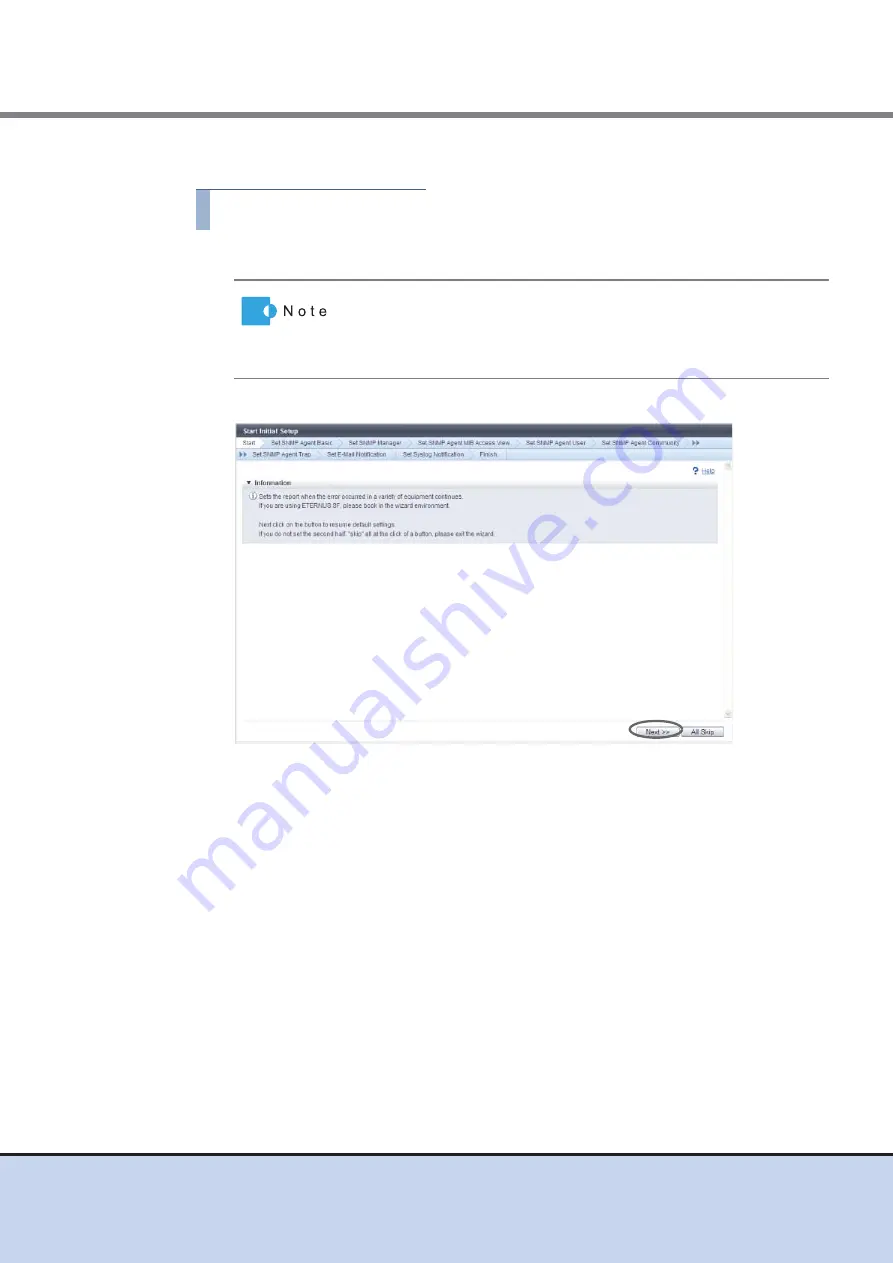
Chapter 3 Initial Setup
3.2 Initial Setup 2
ETERNUS Web GUI User’s Guide
43
Copyright 2011 FUJITSU LIMITED
P2X0-1090-02ENZ0
The procedure to perform Initial Setup 2 is as follows:
Procedure
1
Click [Start Initial Setup] in [Action].
2
Click the [Next] button.
→
Initial Setup restarts.
•
When logging in again after Initial Setup 1 is complete, the [Initial
Setup 2] screen appears.
•
If all of the settings of Initial Setup 2 are not performed, click the
[All Skip] button to exit the Initial Setup wizard.
















































