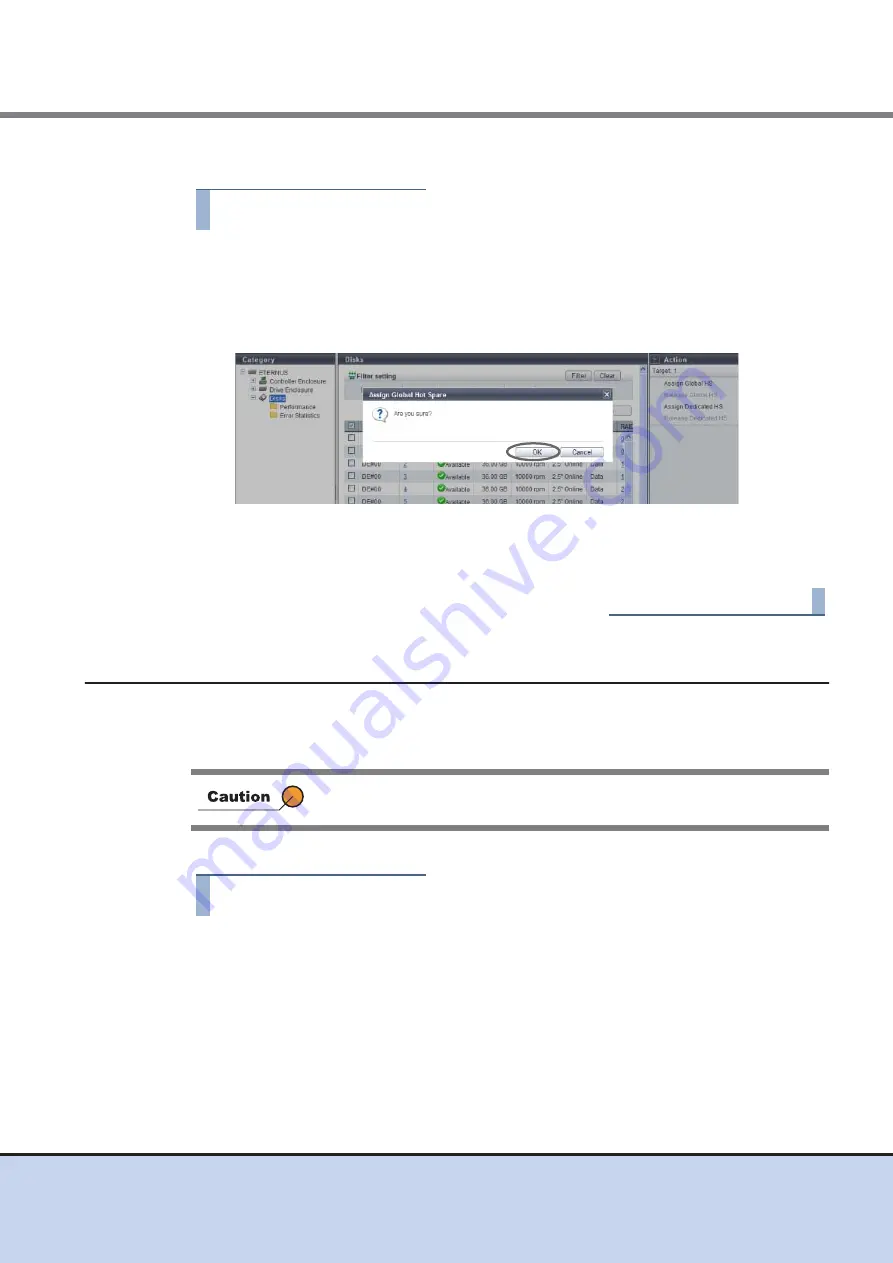
Chapter 10 Component Management
10.2 Functions in the Action Area for Component
ETERNUS Web GUI User’s Guide
437
Copyright 2011 FUJITSU LIMITED
P2X0-1090-02ENZ0
The procedure to register a Global Hot Spare is as follows:
Procedure
1
Select a drive that is to be used as a Global Hot Spare and click [Assign Global
HS] in [Action].
→
A confirmation screen appears.
2
Click the [OK] button.
→
Registration of the Global Hot Spare starts.
3
Click the [Done] button to return to the [Disks] screen.
End of procedure
10.2.5
Release Global Hot Spare
This function releases a drive from being a Global Hot Spare.
A drive that is released from being a Global Hot Spare can be used as a Global Hot Spare or as
a Dedicated Hot Spare for other RAID group.
The procedure to release a Global Hot Spare is as follows:
Procedure
1
Select a drive (multiple selections can be made) that is to be released from
being a Global Hot Spare and click [Release Global HS] in [Action].
→
A confirmation screen appears.
This function cannot be used when the drive is already used as a hot spare.
















































