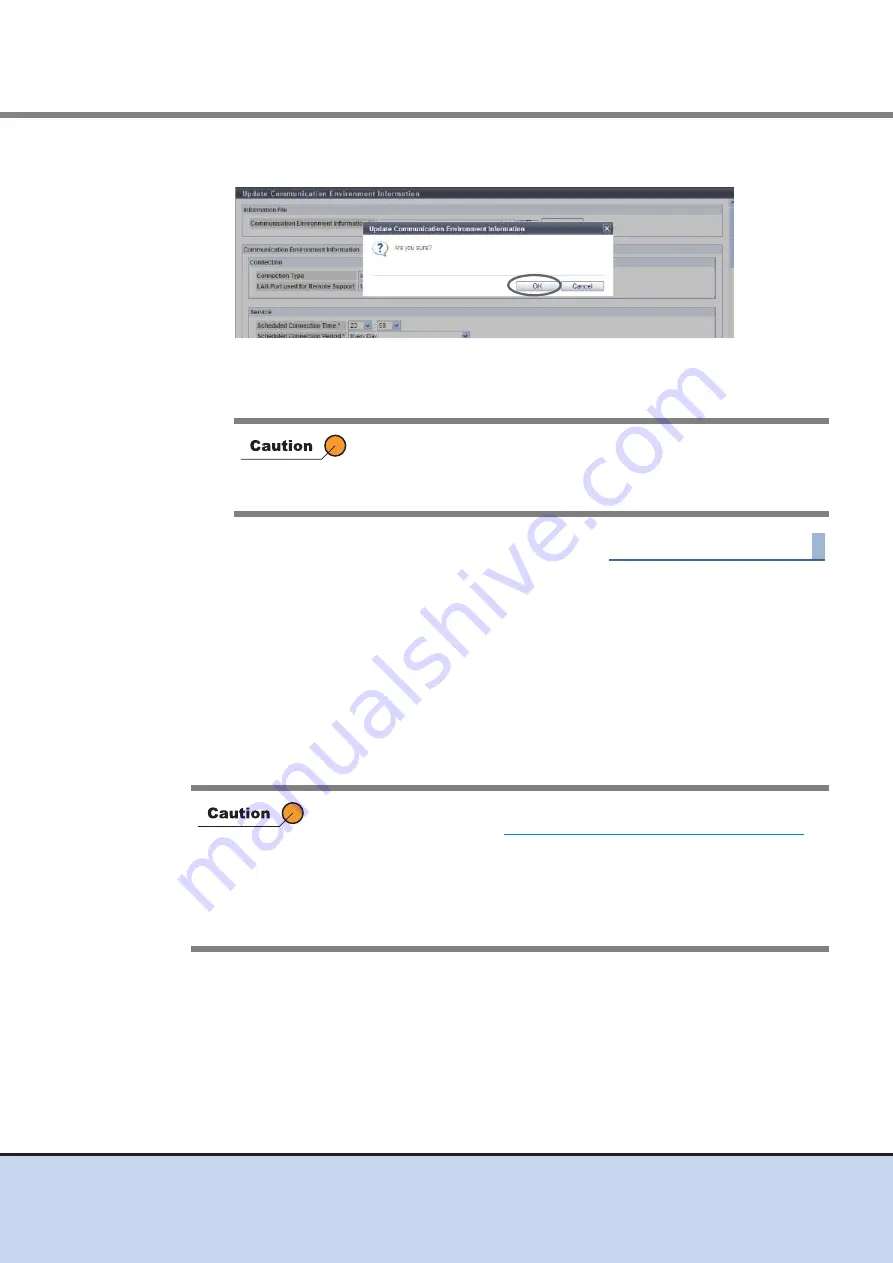
Chapter 11 System Management
11.2 Functions in the Action Area for System
ETERNUS Web GUI User’s Guide
516
Copyright 2011 FUJITSU LIMITED
P2X0-1090-02ENZ0
3
Click the [OK] button.
→
Changing of the communication environment information starts.
4
Click the [Done] button to return to the [Remote Support] screen.
End of procedure
11.2.4.5
Setup Log Sending Parameters
This function transfers the internal log of the ETERNUS DX Disk storage system to the REMCS
center.
There are two log sending methods: "Automatic" and "Manual".
•
Configure Automatic Log Transmission
The ETERNUS DX Disk storage system sends log periodically or when an event occurs.
•
Immediately Send Log Manually
Send log manually.
After completing the setting, the REMCS center sends the setting
confirmation result to the "Administrator E-Mail Address" or the "E-
Mail address result notification". Make sure to confirm the setting
results.
This function cannot be used under the following conditions:
•
When the procedure in
"11.2.4.2 Setup Remote Support" (page 502)
is
not performed.
•
When a problem is detected in the Remote Support settings
•
When the "Receiver Mail Address" (REMCS center) is not specified for
the Remote Support
•
The Remote Support is stopped
















































