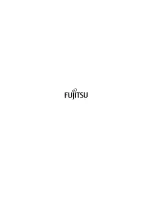ETERNUS Disk storage systems Server Connection Guide (Fibre Channel) for Windows®
21
Copyright 2010 FUJITSU LIMITED
P3AM-2922-05ENZ0
Chapter 7
Installing the OS
Install the OS and Service Pack (SP) to the server if the OS has not yet been installed.
Check that the power for the ETERNUS Disk storage systems are turned
off before installing the OS.
If the power for the ETERNUS Disk storage systems are turned on when
installing the OS, the server recognizes the ETERNUS Disk storage
systems and problems may occur.