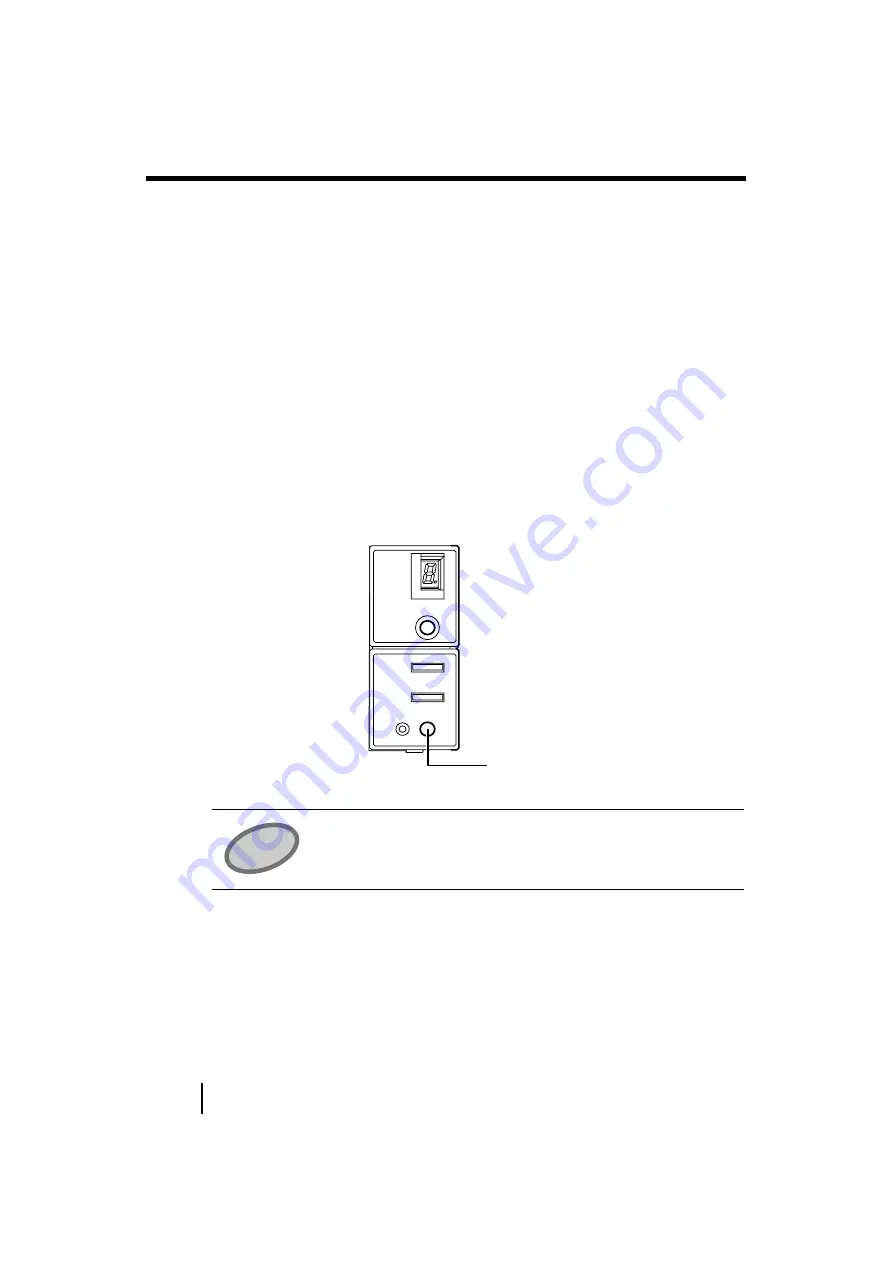
28
3.1 Turning the Scanner ON
3.1 Turning the Scanner ON
This section describes how to turn the scanner ON.
The following shows the procedure for turning the scanner ON.
1.
Press the power button on the operator panel.
The scanner is turned ON, and the green LED on the operator
panel lights.
Also, while the scanner is being initialized, the indication of
the Function No. display changes as follows:
“8”->"P" -> "0" -> "1"
The "1" status on the operator panel is ready status.
HINT
To turn the scanner OFF, hold the power button
down for two seconds.
Power button
Summary of Contents for FI-4120C
Page 1: ...Operator s Guide fi 4120C Image Scanner P3PC E007 02EN ...
Page 65: ...38 3 3 Scanning Documents ...
Page 67: ...40 3 3 Scanning Documents ...
Page 97: ...70 6 1 Consumable and Replacement Cycle The fi 4120Cdj Properties dialog box appears ...
Page 147: ...120 7 4 Checking Labels on the Scanner ...
Page 173: ...GL 8 ...
Page 177: ...IN 4 ...
Page 179: ......
Page 180: ......















































