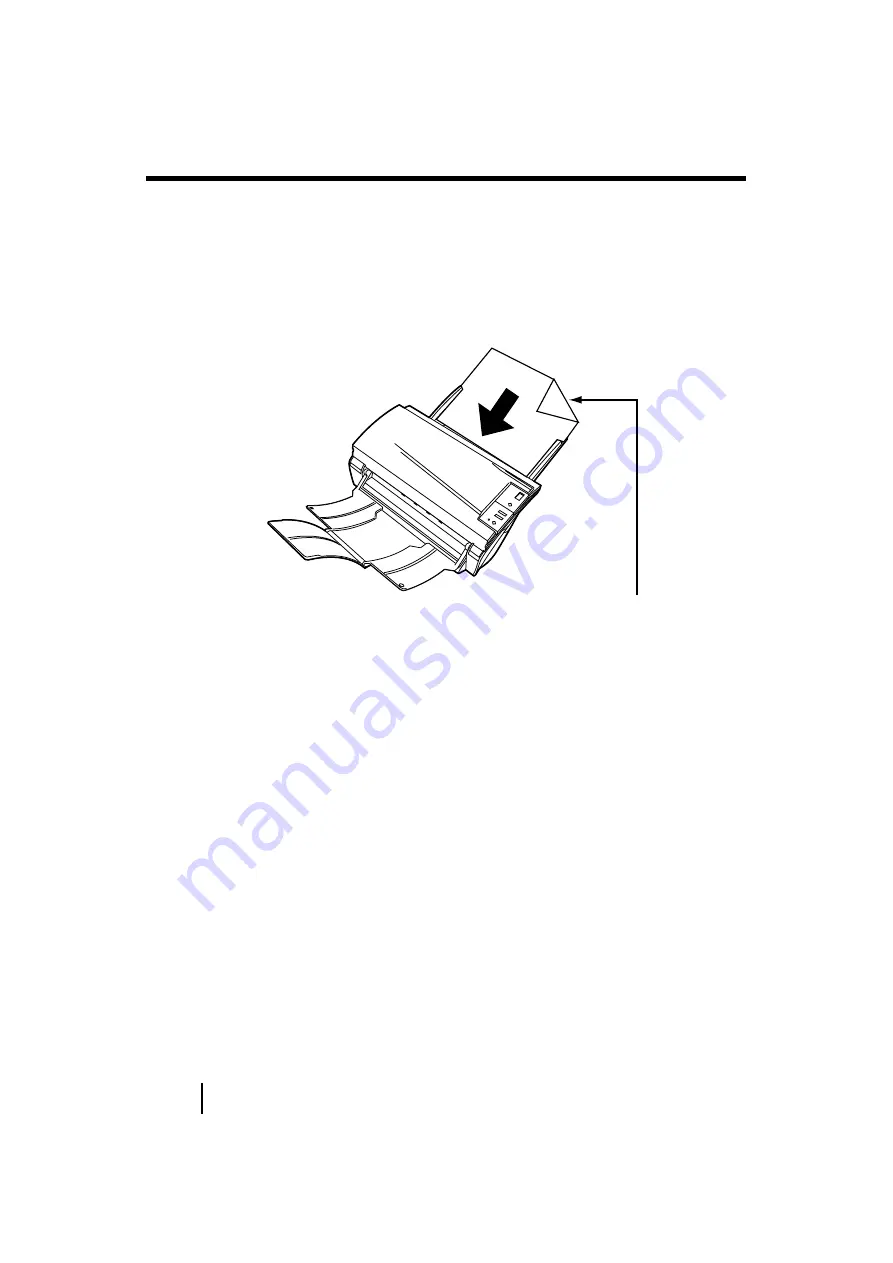
32
3.2 Loading Documents on the ADF for Scanning
3.
Load the document on the ADF paper chute.
Set the document so that the front side of the document (side
to be scanned as first page) contacts to the ADF paper chute.
Furthermore, when you have multiple pages, set the
document so that the first page is on the same side as the
ADF paper chute.
Load the document with its front side
facing the ADF paper chute.(face down)
A
Summary of Contents for FI-4120C
Page 1: ...Operator s Guide fi 4120C Image Scanner P3PC E007 02EN ...
Page 65: ...38 3 3 Scanning Documents ...
Page 67: ...40 3 3 Scanning Documents ...
Page 97: ...70 6 1 Consumable and Replacement Cycle The fi 4120Cdj Properties dialog box appears ...
Page 147: ...120 7 4 Checking Labels on the Scanner ...
Page 173: ...GL 8 ...
Page 177: ...IN 4 ...
Page 179: ......
Page 180: ......
















































