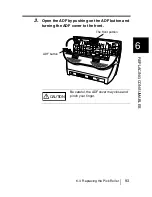84
6.1 Consumable and Replacement Cycle
The following message sometimes appears when the scanner is
being used:
Replace consumables when this message is displayed.
■
■
■
■
When Replacing Consumables Immediately
1)
Mark the "This message not display again" checkbox.
Note that when the "This message not display again"
checkbox is marked, this message is not displayed until
the consumables counter is reset.
2)
To replace consumables after scanning of all current
document sheets is finished, click the [Ignore] button.
To discontinue scanning, and replace the consumables
immediately, click the [Cancel] button.
3)
Replace the consumables. For details on how to replace
consumables, see "6.2 Replacing the Pad ASY" and
"6.3 Replacing the Pick Roller."
Summary of Contents for FI 4220C - Document Scanner
Page 1: ...Operator s Guide fi 4220C Image Scanner P3PC E017 01EN ...
Page 28: ...xxvii GLOSSARY OF TERMS GL 1 INDEX IN 1 ...
Page 29: ...xxvii ...
Page 59: ...30 2 3 Installing the Scanner Application ...
Page 72: ...3 4 Scanning Documents 43 3 BASIC SCANNER OPERATIONS ...
Page 105: ...76 5 3 Cleaning the ADF ...
Page 111: ...82 6 1 Consumable and Replacement Cycle The fi 4220Cdj Properties dialog box appears ...
Page 161: ...132 7 4 Checking Labels on the Scanner ...
Page 181: ...152 9 3 External Dimensions ...
Page 189: ...GL 8 ...
Page 193: ...IN 4 ...
Page 195: ......
Page 196: ......