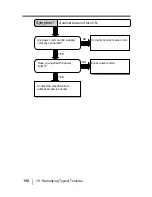7.2 Remedying Typical Troubles
115
7
TR
OUBLES
H
O
O
T
IN
G
*) For details on how to clean dirty locations, see "Chapter5, DAILY
CARE."
YES
Contact the manufacturer’s
authorized service center.
Scanner not installed on flat, level
surface or scanner missing rubber
foot?
Install scanner on flat, level
surface or attach rubber foot.
NO
Continued from previous page
Summary of Contents for FI 4220C - Document Scanner
Page 1: ...Operator s Guide fi 4220C Image Scanner P3PC E017 01EN ...
Page 28: ...xxvii GLOSSARY OF TERMS GL 1 INDEX IN 1 ...
Page 29: ...xxvii ...
Page 59: ...30 2 3 Installing the Scanner Application ...
Page 72: ...3 4 Scanning Documents 43 3 BASIC SCANNER OPERATIONS ...
Page 105: ...76 5 3 Cleaning the ADF ...
Page 111: ...82 6 1 Consumable and Replacement Cycle The fi 4220Cdj Properties dialog box appears ...
Page 161: ...132 7 4 Checking Labels on the Scanner ...
Page 181: ...152 9 3 External Dimensions ...
Page 189: ...GL 8 ...
Page 193: ...IN 4 ...
Page 195: ......
Page 196: ......