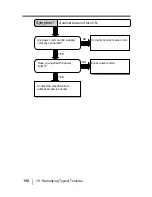120
7.2 Remedying Typical Troubles
Use document which is
satisfying requirements.
(*1)
NO
YES
Document fanned before loading
on ADF paper chute?
NO
Fan document before
loading, or reduce number
of sheets in document to be
loaded.
Pad ASY attached correctly?
NO
Attach Pad ASY correctly.(*2)
YES
Pick roller dirty?
YES
Clean Pick roller.(*3)
YES
Contact the manufacturer’s
authorized service center.
Pick roller worn down?
Replace pick roller.(*4)
NO
YES
NO
Symptom10
Pickup error occurs frequently?
Document satisfies conditions
described under " Precautions"
in "8.2 Document Paper Quality"?
Summary of Contents for FI 4220C - Document Scanner
Page 1: ...Operator s Guide fi 4220C Image Scanner P3PC E017 01EN ...
Page 28: ...xxvii GLOSSARY OF TERMS GL 1 INDEX IN 1 ...
Page 29: ...xxvii ...
Page 59: ...30 2 3 Installing the Scanner Application ...
Page 72: ...3 4 Scanning Documents 43 3 BASIC SCANNER OPERATIONS ...
Page 105: ...76 5 3 Cleaning the ADF ...
Page 111: ...82 6 1 Consumable and Replacement Cycle The fi 4220Cdj Properties dialog box appears ...
Page 161: ...132 7 4 Checking Labels on the Scanner ...
Page 181: ...152 9 3 External Dimensions ...
Page 189: ...GL 8 ...
Page 193: ...IN 4 ...
Page 195: ......
Page 196: ......