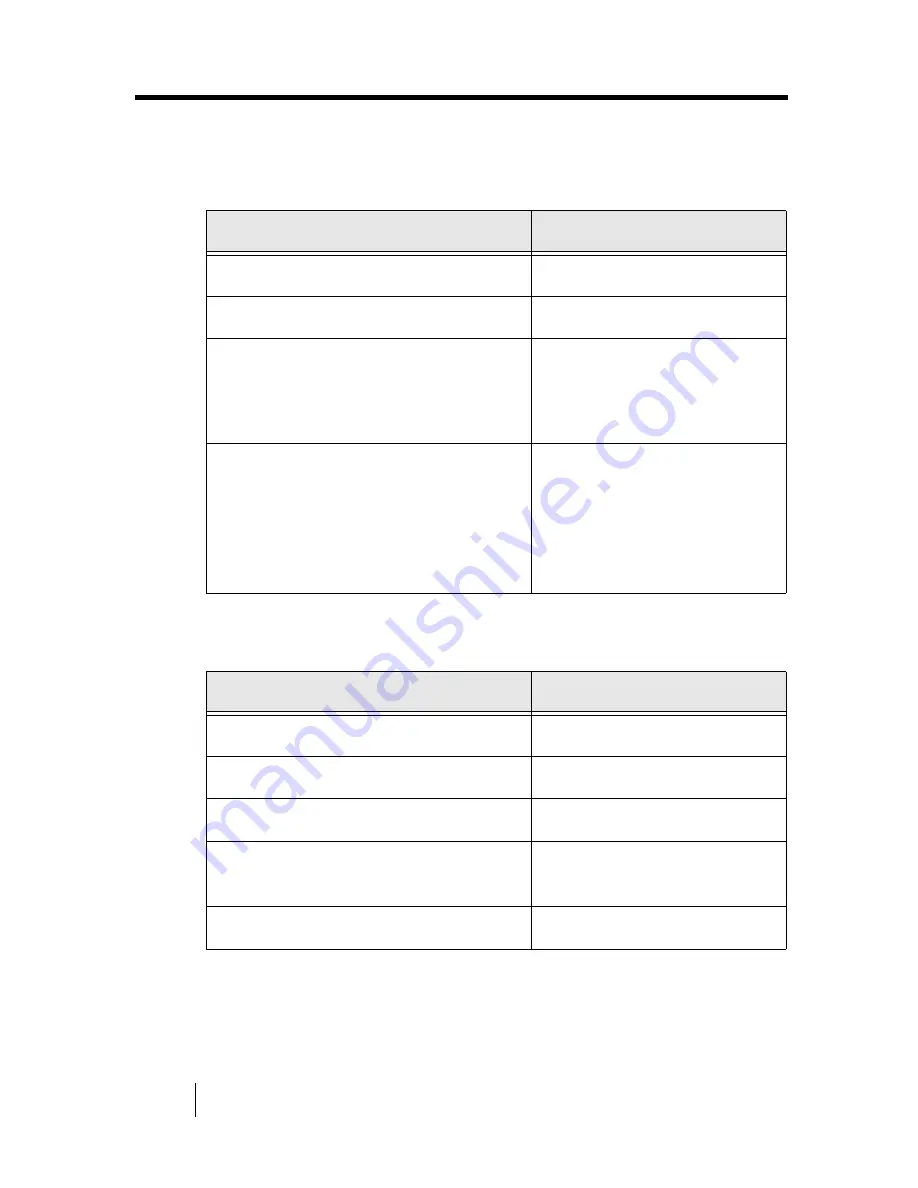
128
7.3 Items to check before contacting the agent where you bought
the scanner
■
■
■
■
Installation or PC connection issues
■
■
■
■
problem at the time of personal computer connection
■
■
■
■
Feed system trouble
Item
findings
OS
Displayed error message
Interface
(Example) SCSI interface
Interface controllers
(Example)
made by Adaptec
SCSI Card 2940Au
Item
findings
Document type
Main purpose of use
Last cleaning date
Last consumables replacement
date
Operator panel status at trouble
Summary of Contents for FI 4220C - Document Scanner
Page 1: ...Operator s Guide fi 4220C Image Scanner P3PC E017 01EN ...
Page 28: ...xxvii GLOSSARY OF TERMS GL 1 INDEX IN 1 ...
Page 29: ...xxvii ...
Page 59: ...30 2 3 Installing the Scanner Application ...
Page 72: ...3 4 Scanning Documents 43 3 BASIC SCANNER OPERATIONS ...
Page 105: ...76 5 3 Cleaning the ADF ...
Page 111: ...82 6 1 Consumable and Replacement Cycle The fi 4220Cdj Properties dialog box appears ...
Page 161: ...132 7 4 Checking Labels on the Scanner ...
Page 181: ...152 9 3 External Dimensions ...
Page 189: ...GL 8 ...
Page 193: ...IN 4 ...
Page 195: ......
Page 196: ......
















































