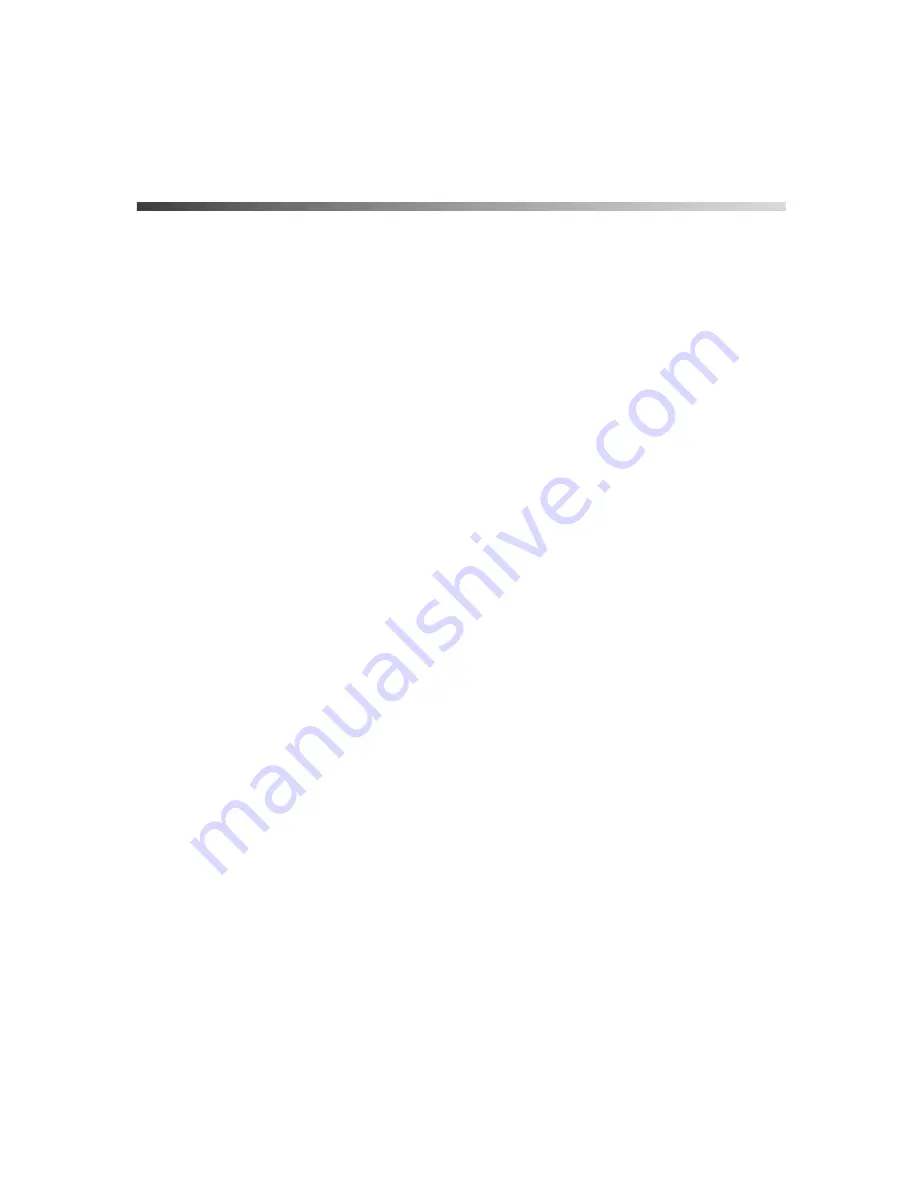
IN-1
INDEX
A
AC adapter
.................................
3
AC cable
.....................................
3
ADF button
.................................
5
ADF Paper Chute
......................
5
ADF(Automatic document
feeder)
......................................
5
Ambient condition
................
150
B
Buttons
Function button
..............
12
Power button
..................
12
Scan button
.....................
12
Send to button
................
12
C
Capacity of ADF
...................
147
Cleaning
Cleaning the ADF
...........
69
Cleaning the Flat bed
....
66
Cleaning materials
.................
64
Connecting the SCSI
interface cable
......................
25
Connecting the USB
interface cable
......................
23
Connections
Connecting the
AC adapter
....................
21
Connecting the
PC to the scanner
........
22
Connecting the
SCSI interface cable
....
25
Connecting the
USB interface cable
.....
23
Connectors
DC inlet
..............................
9
SCSI interface
connector
.........................
9
USB interface
connector
.........................
9
Consumables
Consumables No.
...........
78
Consumables
replacement cycle
........
78
Number of uses
..............
79
Standard replacement
cycle
...............................
79
D
DC inlet
......................................
9
Detecting double-feeds
.......................................
59
,
141
Document
Document paper
thickness
.....................
135
Document type
.............
135
Number of document
sheets
..........................
139
Document bed
...........................
7
Document cover
........................
7
Document holding pad
.............
7
Document paper quality
......
135
Document size
.....................
134
E
External dimensions
...
149
,
151
Summary of Contents for FI 4220C - Document Scanner
Page 1: ...Operator s Guide fi 4220C Image Scanner P3PC E017 01EN ...
Page 28: ...xxvii GLOSSARY OF TERMS GL 1 INDEX IN 1 ...
Page 29: ...xxvii ...
Page 59: ...30 2 3 Installing the Scanner Application ...
Page 72: ...3 4 Scanning Documents 43 3 BASIC SCANNER OPERATIONS ...
Page 105: ...76 5 3 Cleaning the ADF ...
Page 111: ...82 6 1 Consumable and Replacement Cycle The fi 4220Cdj Properties dialog box appears ...
Page 161: ...132 7 4 Checking Labels on the Scanner ...
Page 181: ...152 9 3 External Dimensions ...
Page 189: ...GL 8 ...
Page 193: ...IN 4 ...
Page 195: ......
Page 196: ......







































