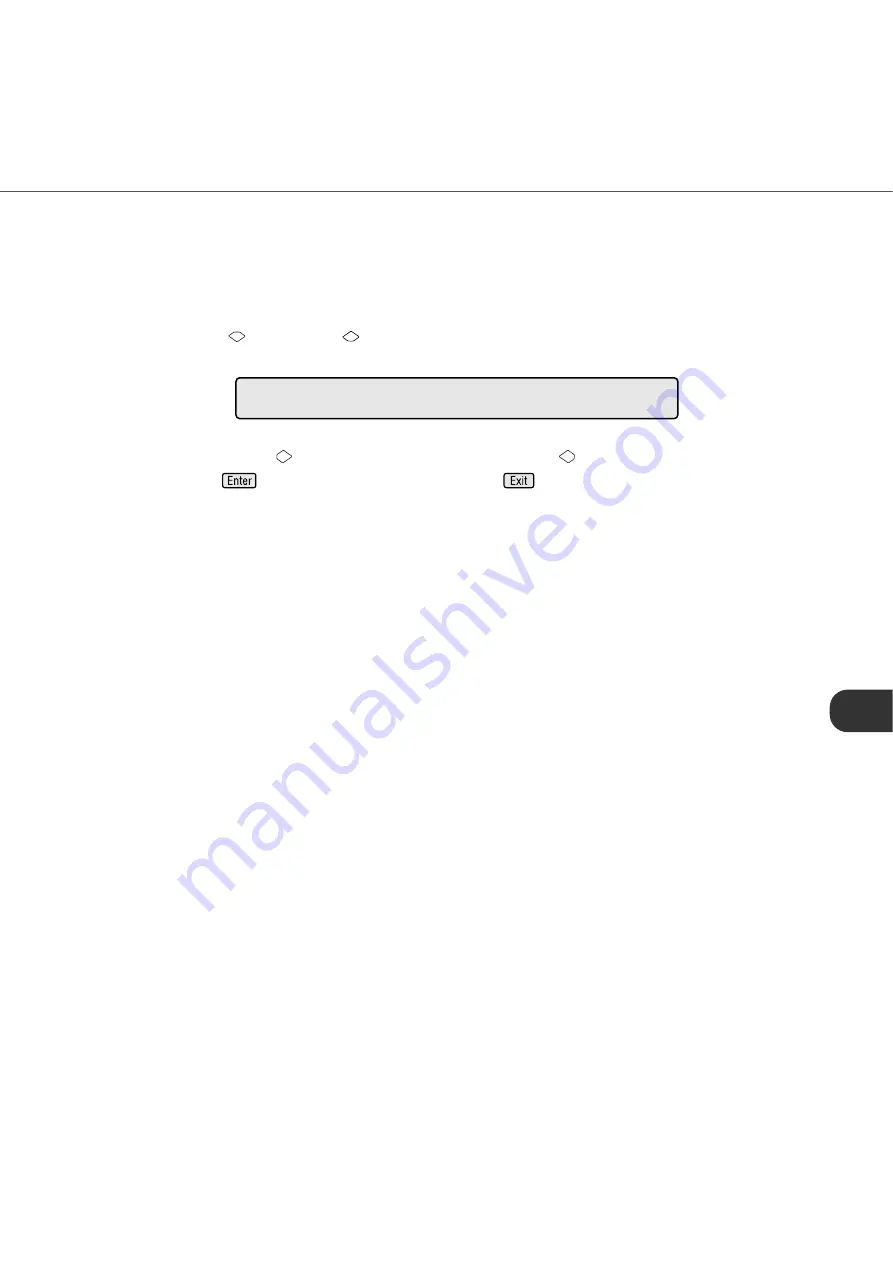
●
7 - 9
5
Setting the pick start time
When you set the pick start time, you must set it as follows:
1.
Press “Next”
or “Previous”
and let the scanner display Screen 10.
Screen 10
2.
At Screen 10, press
to increase the Pick start time or press
to decrease the Pick start time.
Then press
to activate the setting. Finally press
to return.
=
1
.
0
S
e
c
!
0
5
P
i
c
k
s
t
a
r
t
Summary of Contents for fi-4340C
Page 1: ...fi 4340C Image Scanner Operator s Guide ...
Page 2: ......
Page 20: ......
Page 25: ... 1 5 Assemblies Guide A ASSY Pick roller Stacker Pad ASSY ...
Page 28: ... 1 8 ...
Page 58: ... 5 10 ...
Page 86: ... 7 22 ...
Page 104: ... 10 4 423 16 6 360 14 2 556 21 9 220 8 7 275 10 8 unit mm Dimensions ...
Page 110: ... GL 6 ...
Page 113: ... IN 3 Send To button 1 7 Start button 1 7 Stop button 1 7 ...
















































