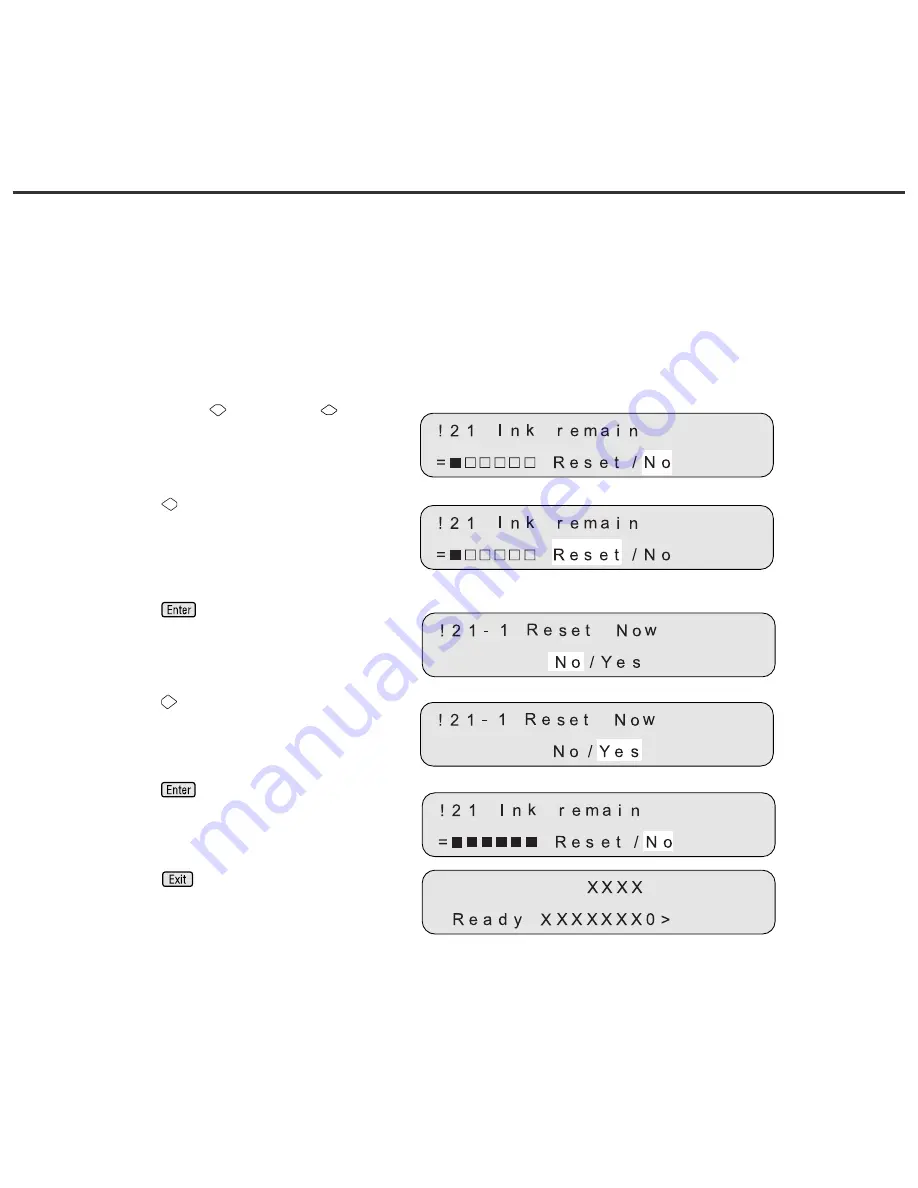
21. Reset of the Ink Remain Counter
The ink remain counter checks the service life of the print cartridge and displays a message “Please a
new Ink” to prompt you to prepare a new ink cartridge. When the imprinter cannot print any more,
replace the print cartridge and reset the Ink remain counter as follows. You must reset the ink remain
counter even if you replace the print cartridge before its service life is complete.
1 Press “Next”
or “Previous”
to
display Screen 61. First, “No” blinks.
2 Press
, then “Reset” blinks. (Screen 61-
1)
3 Press
. The reset execution screen
appears. First, “No” blinks. (Screen 61-2)
4 Press
, then “Yes” blinks. (Screen 61-3)
5 Press
to perform reset operation.
The ink remain indicator returns to
nnnnnn. (Screen 61-4)
6 Press
.
The LCD returns to the “Ready” screen.
<Screen 61>
<Screen 61-1>
<Screen 61-2>
<Screen 61-3>
<Screen 61-4>
Summary of Contents for Fi-4750c - Color Duplex Document Scanner 50ppm 90ipm Ccd/scsi
Page 1: ...fi 4750C Image Scanner Operator s Guide P3PC E672 04EN ...
Page 2: ......
Page 10: ......
Page 12: ......
Page 14: ......
Page 18: ...Assemblies Stacker Thumb screw Guide A ASY Pick roller 2 Pick roller 1 Pad ASY ...
Page 30: ......
Page 32: ......
Page 35: ...Label B Example your actual label may differ ...
Page 42: ......
Page 44: ......
Page 58: ......
Page 68: ......
Page 71: ... unit mm 521 234 335 445 696 17 5 in 27 4 in 13 2 in 9 2 in 20 5 in Dimensions ...
Page 72: ......
Page 74: ......
Page 84: ......
Page 86: ......
Page 119: ...Declarations of Conformity ...
Page 120: ......
Page 121: ......














































