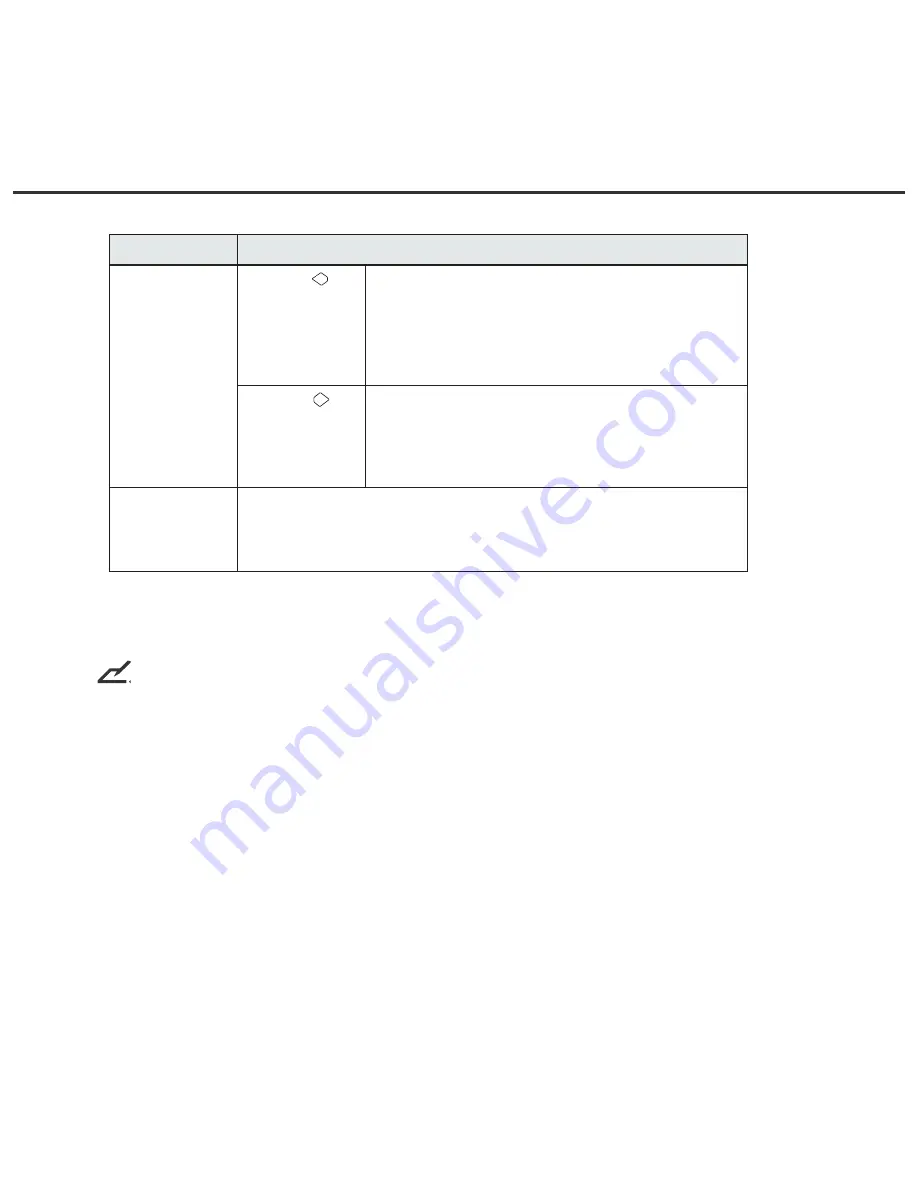
NOTICE
When the counter value is 0, no number is displayed.
Counter
Function
Paper counter
When the
button is pressed
The paper counter counts the number of scanned
sheets from the start of reading until Paper Empty or
an error is detected. The counter is automatically reset
at the start of reading. The counter is used for
checking the number of the sheets scanned in one
batch.
When the
button is pressed
This counter increments each time a document is
scanned. It is not initialized until the power is turned
off. The counter can be used,for example,for checking
the number of sheets that have been scanned in one
day.
Abrasion counter
The abrasion counter counts the accumulated number of scanned sheets.
This counter increments every 10 sheets. It is useful to check the cleaning
cycle or the parts replacement cycle. How to reset it is described in
Chapter 6.
Summary of Contents for Fi-4750c - Color Duplex Document Scanner 50ppm 90ipm Ccd/scsi
Page 1: ...fi 4750C Image Scanner Operator s Guide P3PC E672 04EN ...
Page 2: ......
Page 10: ......
Page 12: ......
Page 14: ......
Page 18: ...Assemblies Stacker Thumb screw Guide A ASY Pick roller 2 Pick roller 1 Pad ASY ...
Page 30: ......
Page 32: ......
Page 35: ...Label B Example your actual label may differ ...
Page 42: ......
Page 44: ......
Page 58: ......
Page 68: ......
Page 71: ... unit mm 521 234 335 445 696 17 5 in 27 4 in 13 2 in 9 2 in 20 5 in Dimensions ...
Page 72: ......
Page 74: ......
Page 84: ......
Page 86: ......
Page 119: ...Declarations of Conformity ...
Page 120: ......
Page 121: ......
















































